Triune Color Cinematic LUTs V2 介绍
Luts预设 36组高评分电影大片调色预设 这是一套由Triune Color出品的模拟高评分电影大片制作的调色预设,36部电影的调色模拟,兼容广泛,非常具有学习和使用价值,收藏备用!
兼容:
- Rec709
- Generic LUTs
- V-Log
- Log-C
- RedLogFilm
- Blackmagic
- C-Log
- S-Log2
- S-Log3
LUTS信息:
适用系统:Windows 和 Mac 系统
支持软件:与Premiere Pro CC,After Effects CC,FCPX,DaVinci Resolve,LR、Capture One等兼容。
文件格式:.CUBE格式
素材大小:约179Mb
传送格式:.zip文件
下载方式:百度网盘/奶牛快传(VIP会员专属高速直通)
36部电影调色预设:
- 10 Cloverfield Lane
- A Ghost Story
- Alien Covenant
- Arrival
- Baby Driver
- Back to the Future
- Black Mass
- Blade Runner 2049
- Deadpool
- Detroit
- Dunkirk
- Fantastic Beasts and Where to Find Them
- Get Out
- Hacksaw Ridge
- Hell or High water
- IT
- It Comes at Night
- John Wick 2
- Jurassic Park
- Kingsman
- Kong Skull Island
- La La Land
- Logan
- Moonlight
- Mother
- Selma
- Silence
- Spider-Man Homecoming
- Star Wars: The Last Jedi
- The Game
- The Neon Demon
- The Shape of Water
- War for the Planet of the Apes
- Wind River
- Wonder Woman
Triune Color Cinematic LUTs V2 视频介绍
Triune Color Cinematic LUTs V2 图文介绍

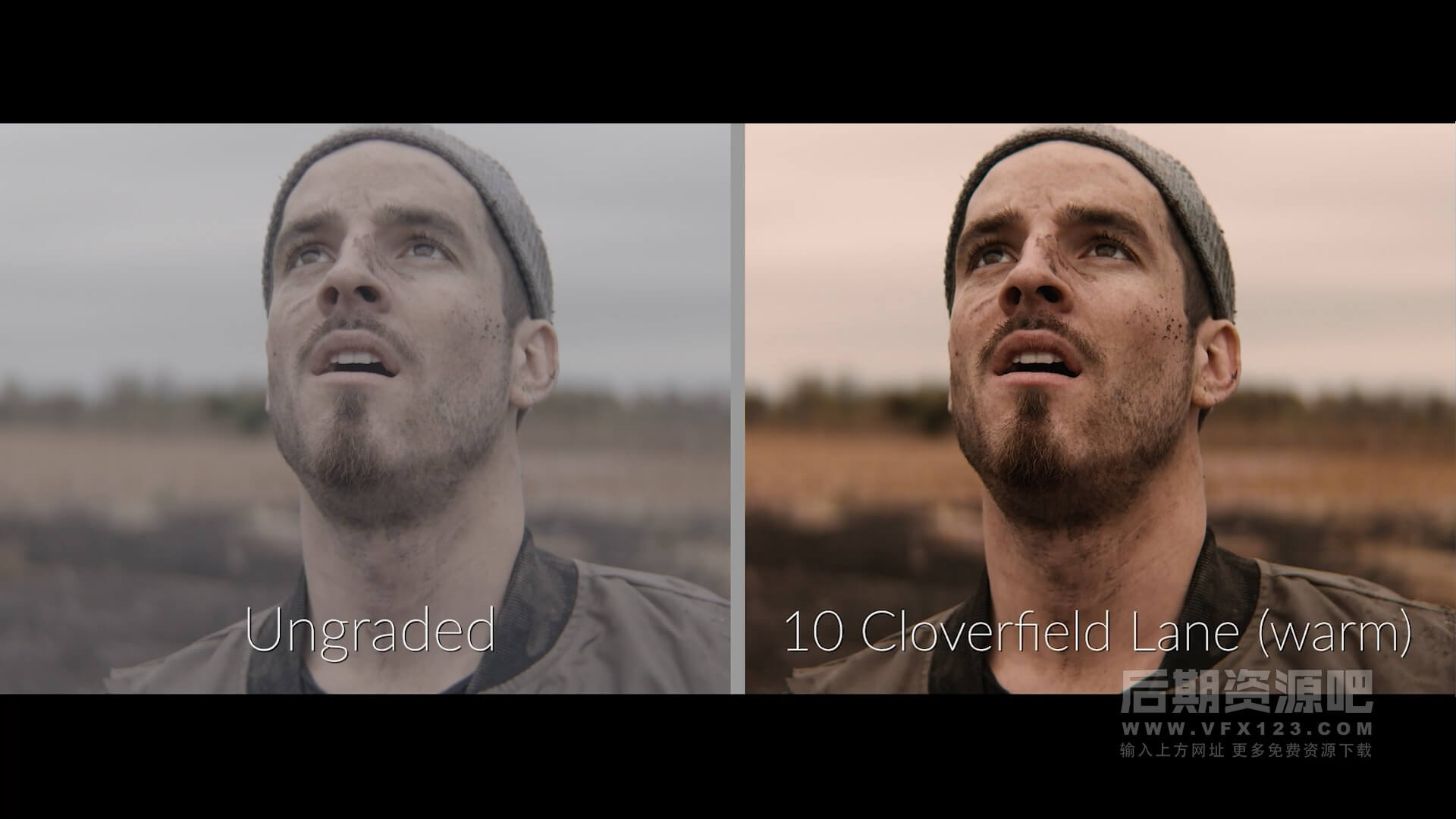
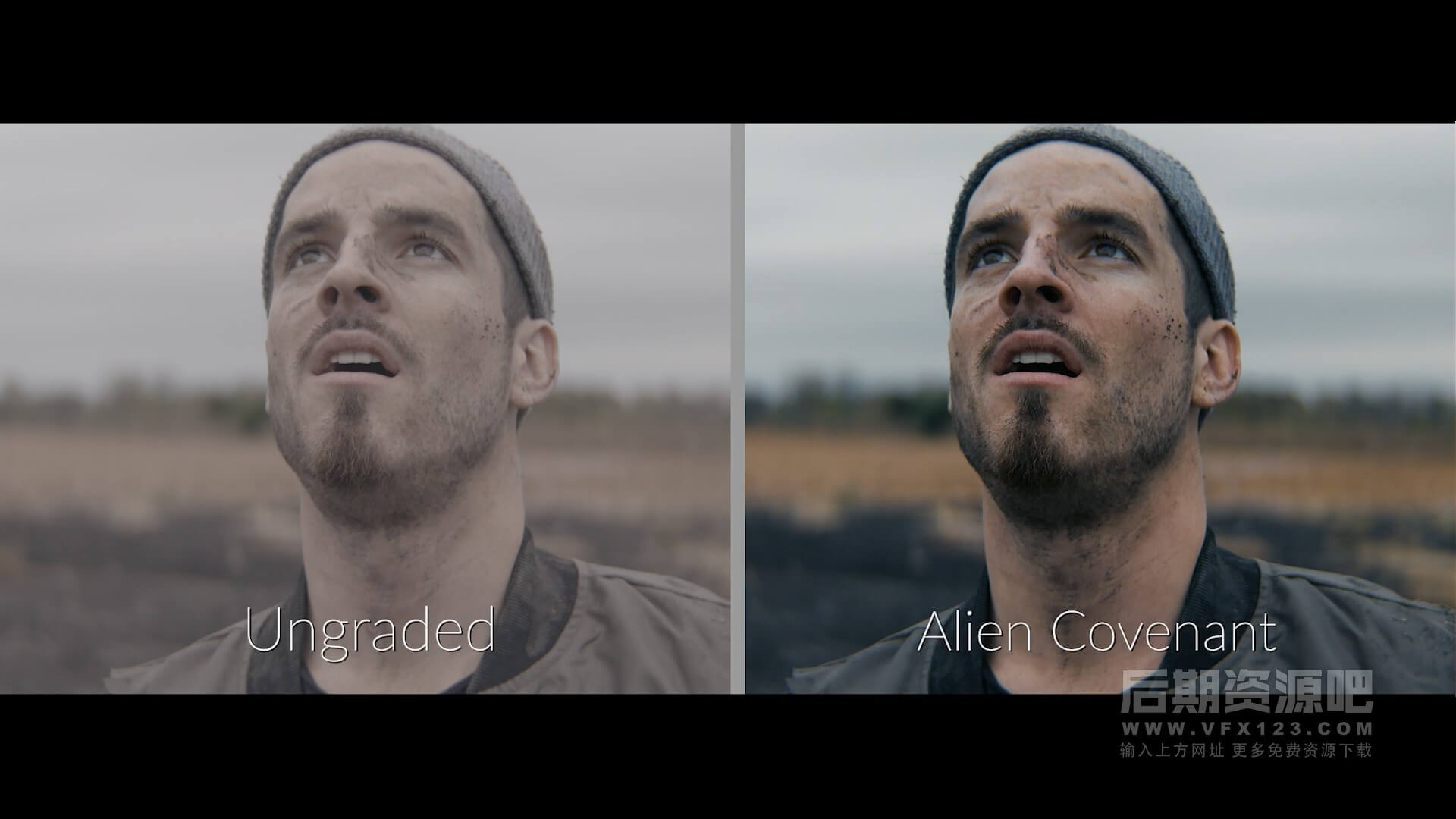



如何在Final Cut Pro X中加载LUTs?
打开fcpx软件,找到【效果】面板-【颜色】-【自定LUT】添加到影片上
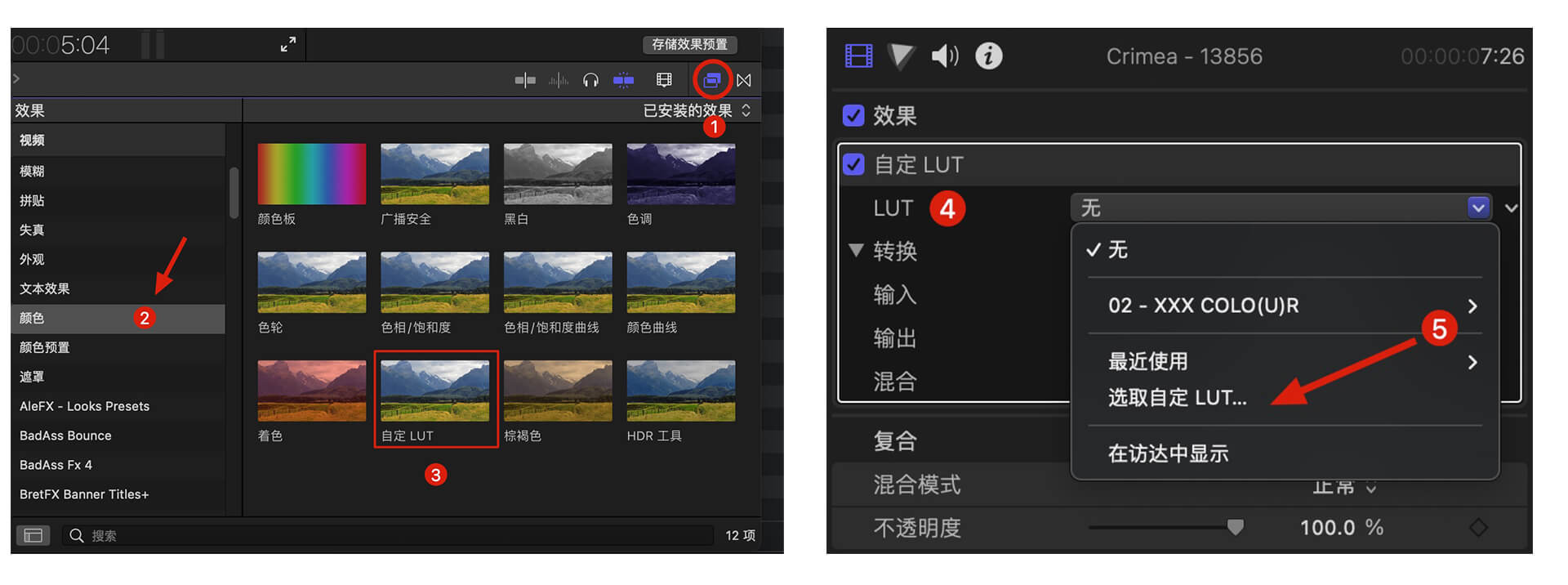
在【LUT】参数项-【选取自定义LUT…】选取要加载的LUTS文件夹或者.cube文件。
PS:如果选择LUTS文件夹,即可将整个文件夹加载,并在【LUT】参数项保留,方便分类管理,但是注意尽量不要使用中文及特殊字符。
如何在Premiere Pro中加载LUTs?
首先打开下方路径:
Mac 系统: /Library/Application Support/Adobe/Common/LUTs
Windows 系统: \Program Files\Adobe\Common\LUTs
拷贝 例如“Log to Rec709” LUTs到上述文件夹内.
PS:为方便归类,自己可以在上方路径下创建新的文件夹。
如何在DaVinci Resolve中加载LUTs?
首先打开下方路径:
Mac 系统: Macintosh HD/Library/Application Support/Blackmagic Design/DaVinci Resolve/LUT
Windows 系统: C:\ProgramData\Blackmagic Design\DaVinci Resolve\Support\LUT
拷贝 例如“Log to Rec709” LUTs到上述文件夹内即可.
相关使用参考及管理工具:
MotionVfx Mlut 3.0 LUTS管理工具 预览加载调节 支持M1 Big Sur fcpx 10.5+
fcpx调色视频教程 如何使用fcpx自带LUT加载工具加载LUTS 附16组电影调色









