The Wandering DP LUT Collection: VOLUME 1 介绍
The Wandering DP LUT V1 这是一套资深博主发布的个人基础调色LUTS,此包并不是直接用在拍摄后的影片上,而是来帮助在片场做出正确的布灯和颜色布置,从而获得预期的影片色调,专为相机系统设计,实用性资源,收藏备用!
包含如下LUTS:
- S&D – The in camera/post workhorse for all my commercial projects. This is my go to LUT for neutral looks.
- Hello_Darkness_4300 – Perfect for night interiors/exteriors or whenever you want to preview dark images but retain a healthy digital negative.
- REC709_Under – When you want neutral colors but moodier images with a healthy negative.
- REC709_Contrast – For situations that require more contrast in camera/post but you still want a neutral base.
- Light_Sensitve_Neutral_2 – Perfect for contrasty scenes with hot backlight (ie bright sunny exteriors)
- RB_No_Clip – Pushes the RED & Blue Channels and is super sensitive. Use to keep a contrasty scene from clipping.
- 5600_ND_Neutral – A great LUT for using heavy ND in bright exterior settings.
- Agency_Flat – Going for a dark look? This is a flat LUT ideal for passing on to video village.
- Agency_Stretch – Did someone ask for more pop or more color? Perfect for client/agency when you want to retain a better negative.
- 5600_Day_Film – A light sensitive LUT ideal for getting a strong look in camera while retaining a thick negative.
LUTS信息:
适用系统:Windows 和 Mac 系统
支持软件:与Sony Vegas,Premiere Pro CC,After Effects CC,FCPX,DaVinci Resolve等兼容。
文件格式:.CUBE格式
素材大小:约2Mb
传送格式:.zip文件
下载方式:百度网盘/奶牛快传(VIP会员专属高速直通)
The Wandering DP LUT Collection: VOLUME 1 图文介绍

如何在Final Cut Pro X中加载LUTs?
打开fcpx软件,找到【效果】面板-【颜色】-【自定LUT】添加到影片上
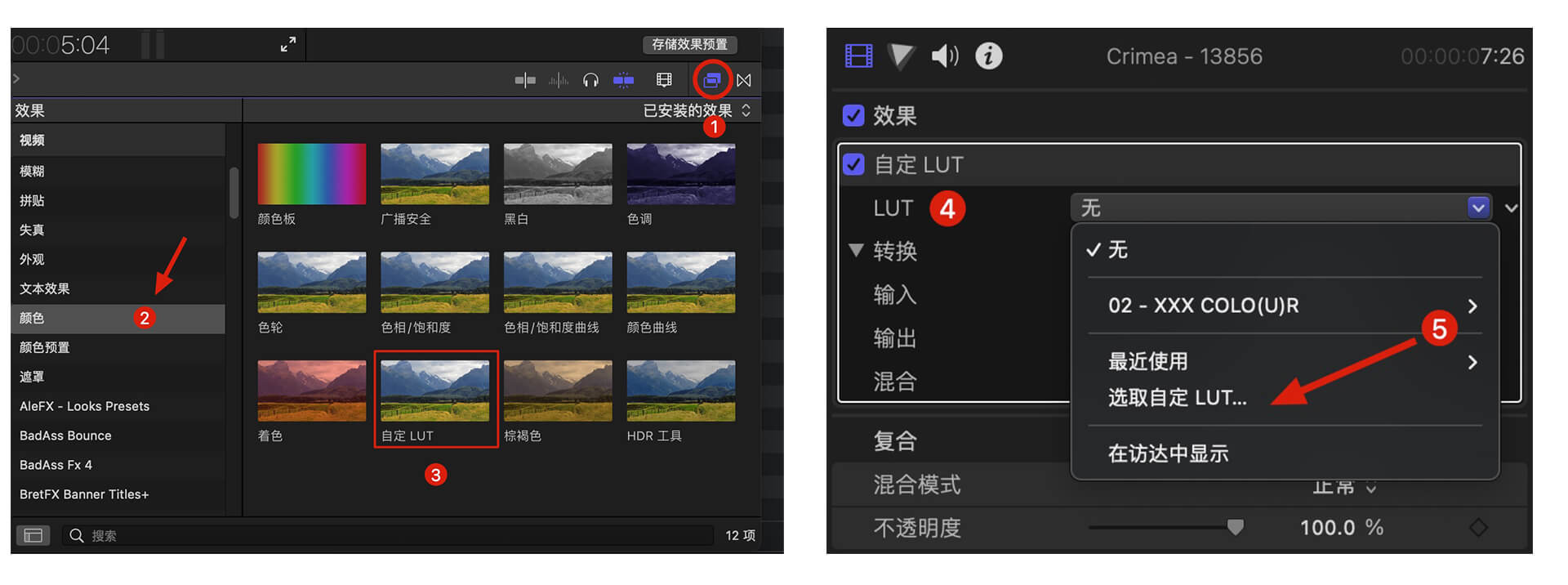
在【LUT】参数项-【选取自定义LUT…】选取要加载的LUTS文件夹或者.cube文件。
PS:如果选择LUTS文件夹,即可将整个文件夹加载,并在【LUT】参数项保留,方便分类管理,但是注意尽量不要使用中文及特殊字符。
如何在Premiere Pro中加载LUTs?
首先打开下方路径:
Mac 系统: /Library/Application Support/Adobe/Common/LUTs
Windows 系统: \Program Files\Adobe\Common\LUTs
拷贝 例如“Log to Rec709” LUTs到上述文件夹内.
PS:为方便归类,自己可以在上方路径下创建新的文件夹。
如何在DaVinci Resolve中加载LUTs?
首先打开下方路径:
Mac 系统: Macintosh HD/Library/Application Support/Blackmagic Design/DaVinci Resolve/LUT
Windows 系统: C:\ProgramData\Blackmagic Design\DaVinci Resolve\Support\LUT
拷贝 例如“Log to Rec709” LUTs到上述文件夹内即可.
相关使用参考及管理工具:
MotionVfx Mlut 3.0 LUTS管理工具 预览加载调节 支持M1 Big Sur fcpx 10.5+
fcpx调色视频教程 如何使用fcpx自带LUT加载工具加载LUTS 附16组电影调色









