PHFX PhilmColor R3 介绍
LUTS预设 540个15类电影调色预设集大成 这是一套围绕RED IPP2颜色工作流程构建的LUT集合,540个15类电影调色预设集大成,可以通过将其它相机传入的素材转换为 REDWideGamutRGB 颜色空间和Log3G10 Gamma一起使用 philmColor,收藏备用!
包含内容:
– col_labDevAndSat – 21 new saturation, density, and development LUTs
– crv_curves – 12 new tone curve LUTs
– crv_fades – 8 new faded tone curve LUTs – click to learn more
– crv_tones – 36 new perceptual, ETTR, film print characteristic curve LUTs
– grd_achromic – 10 new “colorless” black and white LUTs
– grd_polychromic – 70 new “digital film stock” LUTs
– grd_printSplitTone – 27 new color split tone LUTs with cool, neutral, and warm variants
– grd_revisedBaseStocks – 20 updated LUTs based on some of the most popular looks from philmColor R2
– grd_schema – 204 new creative color scheme LUTs, bolder looks, shooting stocks, show looks, and more
– out_ARC – 4 new Output Transforms in 33 and 65 sized cubes in both SDR and HDR with several black points
– out_PFE_CLR – My clear version of my hard clipped and limited range 13 and 15 stop Kodak Print LUTs with 4 black points
– out_RED – Including the SDR and HDR versions of RED’s default Medium Contrast/Soft Highlight Roll-Off Output Transforms
– out_resolveFilmLooks – 6 special Output Transforms based on Resolve’s Film Looks with two black points
– out_STEM – 3 new Color Space Grading STEMs (no tone curve) for Colorists and Advanced Users
– utl_colorSpaceTransforms – 10 Color Space Tranforms from various manufacturer’s Color Spaces and Gamma
– plus all the previous LUTs from philmColor2
LUTS信息:
适用系统:Windows 和 Mac 系统
支持软件:与Sony Vegas,Premiere Pro CC,After Effects CC,FCPX,DaVinci Resolve等兼容。
文件格式:.CUBE格式
素材大小:约232Mb
传送格式:.zip文件
下载方式:百度网盘/奶牛快传(VIP会员专属高速直通)
PHFX PhilmColor R3 图文介绍












如何在Final Cut Pro X中加载LUTs?
打开fcpx软件,找到【效果】面板-【颜色】-【自定LUT】添加到影片上
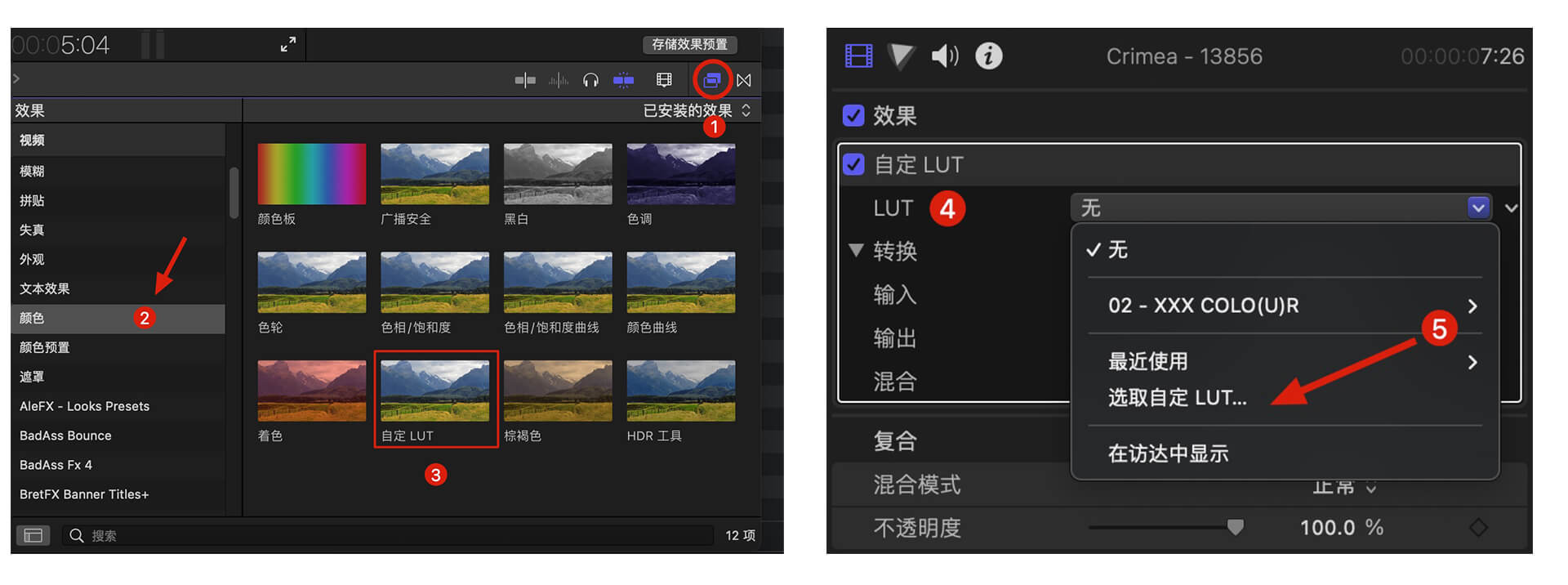
在【LUT】参数项-【选取自定义LUT…】选取要加载的LUTS文件夹或者.cube文件。
PS:如果选择LUTS文件夹,即可将整个文件夹加载,并在【LUT】参数项保留,方便分类管理,但是注意尽量不要使用中文及特殊字符。
如何在Premiere Pro中加载LUTs?
首先打开下方路径:
Mac 系统: /Library/Application Support/Adobe/Common/LUTs
Windows 系统: \Program Files\Adobe\Common\LUTs
拷贝 例如“Log to Rec709” LUTs到上述文件夹内.
PS:为方便归类,自己可以在上方路径下创建新的文件夹。
如何在DaVinci Resolve中加载LUTs?
首先打开下方路径:
Mac 系统: Macintosh HD/Library/Application Support/Blackmagic Design/DaVinci Resolve/LUT
Windows 系统: C:\ProgramData\Blackmagic Design\DaVinci Resolve\Support\LUT
拷贝 例如“Log to Rec709” LUTs到上述文件夹内即可.
相关使用参考及管理工具:
MotionVfx Mlut 3.0 LUTS管理工具 预览加载调节 支持M1 Big Sur fcpx 10.5+
fcpx调色视频教程 如何使用fcpx自带LUT加载工具加载LUTS 附16组电影调色









