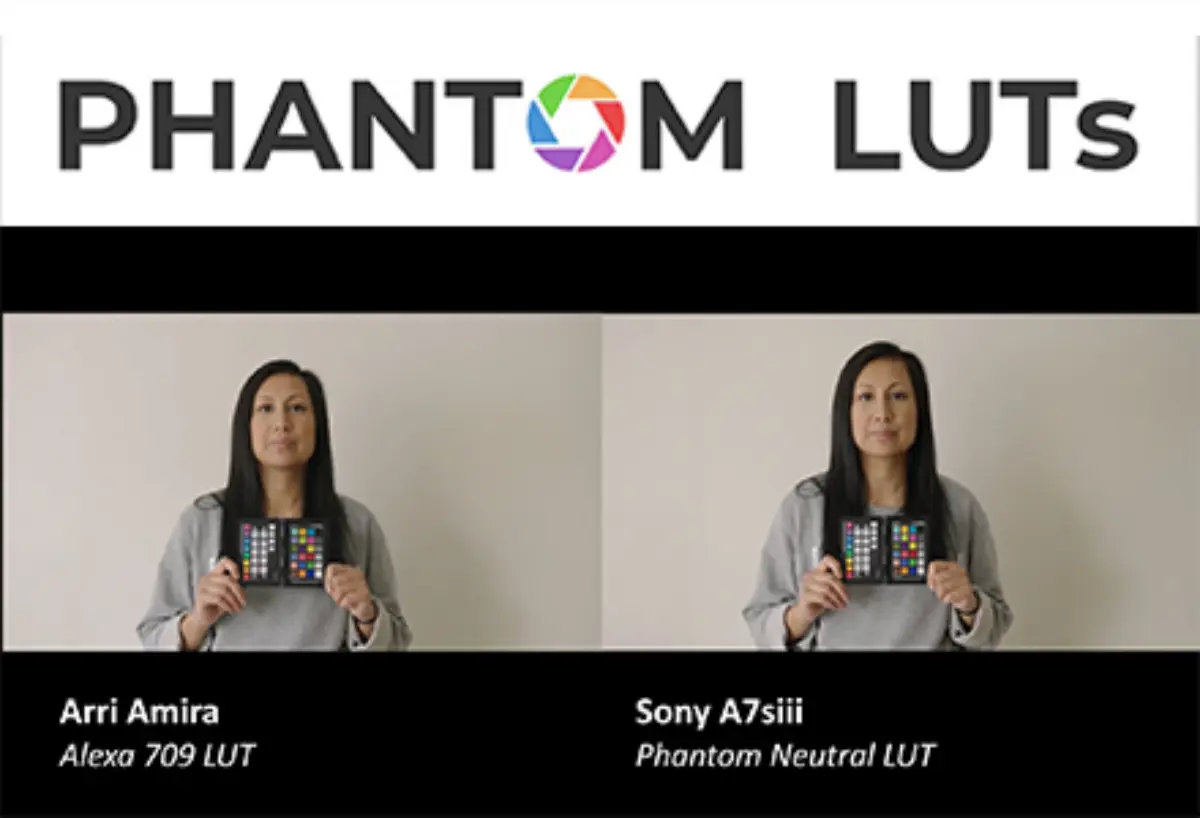Phantom LUTs for Osmo Pocket 3 介绍
Phantom LUTs for Osmo Pocket 3 这是一套由JOEL FAMULARO出品大疆 OSMO POCKET 3 模拟阿莱色彩和电影胶片仿真LUT调色,可以准确模拟 DJI D-Log M 的 ARRI Alexa 709 色彩科学,并开发了6组电影胶片仿真LUT,十分推荐,非常值得学习与借鉴,收藏备用!
For the Osmo Pocket 3 users who want more creative choices for their post workflow or who are unsatisfied with the standard DJI Technical LUTs on offer, I have developed a LUT that accurately emulates the ARRI Alexa 709 colour science for DJI D-Log M.
对于想要为后期工作流程提供更多创意选择或对提供的标准 DJI 技术 LUT 不满意的 Osmo Pocket 3 用户,我开发了一个 LUT,可以准确模拟 DJI D-Log M 的 ARRI Alexa 709 色彩科学。
Along with the emulation LUT, there are 4 creative variation LUTs that come with it packaged as an ARRI LUT 5 Pack.
除了仿真 LUT 之外,还有 4 个创意变体 LUT,打包为 ARRI LUT 5 Pack。
For the nostalgic among you, I have also developed 6 Film Emulation LUTs that each emulate film stocks from the past.
对于怀旧的你们,我还开发了 6 个胶片模拟 LUT,每个都模拟过去的胶片库存。
These LUTs are super easy to use and will help your LOG footage reach the most pleasing starting point for grading.
这些 LUT 非常易于使用,将帮助您的 LOG 素材达到最令人满意的分级起点。
LUTS信息:
适用系统:Windows 和 Mac 系统
支持软件:与Sony Vegas,Premiere Pro CC,After Effects CC,FCPX,DaVinci Resolve等兼容。
文件格式:.CUBE格式
素材大小:约65Mb
传送格式:.zip文件
下载方式:百度网盘/奶牛快传/夸克网盘(VIP会员专属高速直通)
Phantom LUTs for Osmo Pocket 3 视频介绍
Phantom LUTs for Osmo Pocket 3 图文介绍
The ‘Alexa Look’
A lot of Pocket 3 users have emailed me describing their dissatisfaction with the colours coming out of their camera. Having recently purchased a Pocket 3 myself I decided to develop a LUT to emulate my Alexa Mini using the tried and true process I developed with Sony, Canon and Blackmagic cameras. While no camera is perfect, personally I find the Alexa’s colour science to be the gold standard in terms natural, accurate and beautiful colours right out of the box as a starting point to grade from.
许多 Pocket 3 用户给我发电子邮件,表达了他们对相机颜色的不满。最近我自己购买了 Pocket 3,我决定使用我用索尼、佳能和 Blackmagic 相机开发的经过验证的流程来开发一个 LUT 来模拟我的 Alexa Mini。虽然没有完美的相机,但我个人认为 Alexa 的色彩科学是开箱即用的自然、准确和美丽色彩的黄金标准,可作为分级的起点。
Over the course of a few days, I shot exposure matched test footage with my Alexa Mini and the Pocket 3 side-by-side. I shot in sunlight, shadow, overcast, indoor daylight, indoor mixed lighting, controlled studio lighting and all with my trusty Xrite Colour Checker Classic Card and my Xrite Digital Color Checker SG Card.
在几天的时间里,我用 Alexa Mini 和 Pocket 3 并排拍摄了曝光匹配的测试片段。我使用值得信赖的 Xrite Color Checker Classic 卡和 Xrite Digital Color Checker SG 卡在阳光、阴影、阴天、室内日光、室内混合照明、受控工作室照明等条件下进行拍摄。
In total I shot approximately 80 scenes this way. With each set up I recorded 3 exposures – under 2 stops over 2 stops and correct exposure. With the extensive data gathered, I was able to build an emulation that is extremely accurate; factoring in not just the overall colour response but also the more subtle aspects of the Alexa colour science that it borrowed from photochemical film such as it’s non linear hue responses for rich, complex colours, subtractive colour modeling in relation to luminance vs saturation dynamics and the Alexa’s overall saturation profile for beautiful highlight rolloff and shadow falloff to name a few.
我用这种方式总共拍摄了大约 80 个场景。对于每个设置,我记录了 3 次曝光 – 低于 2 档超过 2 档以及正确的曝光。通过收集大量数据,我能够构建极其准确的仿真;不仅考虑整体颜色响应,还考虑了 Alexa 颜色科学的更微妙的方面,它借鉴了光化学胶片,例如丰富、复杂颜色的非线性色调响应、与亮度与饱和度动态相关的减色模型以及Alexa 的整体饱和度曲线可实现美丽的高光衰减和阴影衰减等。
These LUTs are designed to deliver:
这些 LUT 旨在提供:
1) An organic, smooth and gentle highlight roll-off that mimics Alexa in it’s highlight rendering to give an overall organic and naturalistic feel to the footage.
1) 有机、平滑、柔和的高光滚降,模仿 Alexa 的高光渲染,为镜头带来整体有机和自然的感觉。
2) Natural skin tones designed to render contrast levels on skin like an ARRI Alexa.
2) 自然肤色,旨在像 ARRI Alexa 一样呈现皮肤对比度。
3) Naturalistic, organic and classic colours.
3) 自然、有机和经典的色彩。
4) Rich but not crushed shadows so that these LUTs can be used in low light scenes as well as broad daylight.
4) 阴影丰富但不破碎,因此这些 LUT 可以在低光场景和光天化日下使用。
5) Commensurate exposure levels with the input footage that don’t shrink the dynamic range of the camera (by blowing out the highlights and crushing the shadows) or radically change the exposure value or luminance of the originating image.
5) 与输入素材相匹配的曝光级别,不会缩小相机的动态范围(通过消除高光并压碎阴影)或从根本上改变原始图像的曝光值或亮度。
The 5 LUTs Described Below:
下面描述了 5 个 LUT:
LUT 1) Neutral – A neutral ARRI look – no colour cast or ‘look’ – just the classic ALEXA Rec709 look.
LUT 1) 中性 – 中性 ARRI 外观 – 无色偏或“外观” – 只是经典的 ALEXA Rec709 外观。
LUT 2) Tungsten – A slightly warmer golden cast designed to be utilised for subjects bathed in tungsten light.
LUT 2) 钨丝灯 – 稍微温暖的金色铸件,设计用于沐浴在钨丝灯下的主体。
LUT 3) Ice Blue – Blue, colder cast with punchy, deep blues (looks amazing on subjects with blue eyes).
LUT 3) 冰蓝色 – 蓝色,较冷的色调,带有强烈的深蓝色(在蓝眼睛的拍摄对象上看起来很棒)。
LUT 4) Jamaica – Green and gold cast – distinctive, rich, filmic greens and beautiful golden skintones.
LUT 4) 牙买加 – 绿色和金色铸件 – 独特、丰富、电影般的绿色和美丽的金色肤色。
LUT 5) Utopia – the most filmic look of the LUTs, with blood red reds and filmic blues and greens. It’s my personal take on what Utopia would look like.
LUT 5) Utopia – LUT 中最具电影感的外观,具有血红色和电影般的蓝色和绿色。这是我个人对乌托邦的看法。
The ‘Film Look’
The ‘Film Look’ LUT Pack contains 6 LUTs inspired by real film stocks designed to give your D-Log M footage the Film Look. The emulations are based on my own research and subjective impressions of the film stocks listed.
“电影外观”LUT 包包含 6 个受真实电影库存启发的 LUT,旨在为您的 D-Log M 素材提供电影外观。这些模拟是基于我自己的研究和对列出的电影股票的主观印象。
The 6 LUTs Described Below:
下面描述了 6 个 LUT:
LUT 1) ‘Vision’ – LUT 1) ‘愿景’ – Modelled on Kodak Vision 5274
以柯达 Vision 5274 为蓝本
-
Shot on: The Matrix, Lord of the Rings Trilogy, Gladiator
拍摄对象:《黑客帝国》、《指环王》三部曲、《角斗士》 -
The most colour accurate stock with accurate blues, slightly cool greens, accurate skin tones which slightly skew pink/gold
颜色最准确的库存,具有准确的蓝色、略冷的绿色、准确的肤色(略微偏粉色/金色) -
Strong contrast and filmic subtractive colour model in saturation
饱和度强对比度和电影减色模型 -
Gentle roll off and rich, smooth fall off in shadows
柔和的衰减和丰富、平滑的阴影衰减 -
Skews green in shadow areas and when underexposed
阴影区域和曝光不足时偏绿 -
Classic film character but less stylised than any other stock
经典电影角色,但风格不如其他任何角色
LUT 2) ‘Eastman’ – Modelled on Kodak Eastman 5247
LUT 2) “Eastman” – 以柯达 Eastman 5247 为蓝本
-
Shot on: Apocalypse Now, Bladerunner, Alien, ET
拍摄地点:《现代启示录》、《银翼杀手》、《异形》、《ET》 -
Vintage, dated Kodak look and feel.
复古、过时的柯达外观和感觉。 -
Saturation strongest in mids and falls off in shadows and highlights.
中间的饱和度最强,阴影和高光的饱和度下降。 -
Greens skew warm, blues slightly turquoise, gold/pink skin-tones.
绿色偏暖,蓝色略带绿松石色,金色/粉色肤色。 -
Smoother contrast than modern stocks.
比现代股票更平滑的对比度。
LUT3) ‘Eastman RM’ – Variation on Kodak Eastman 5247 (Introduced Jan 2022)
LUT3) ‘Eastman RM’ – Kodak Eastman 5247 的变体(2022 年 1 月推出)
-
Classic Eastman Look but modernised (Orange & Teal)
经典伊士曼外观但现代化(橙色和青色) -
Greener in cast than the more magenta original Eastman 5247
铸件比原来的洋红色 Eastman 5247 更绿 -
Modelled on the Re-Graded versions of classic films from 70s & 80s
以 70 年代和 80 年代经典电影的重新分级版本为蓝本
LUT 4) ‘Vision Teal’ – Variation on Kodak Vision 5274 (LUT# 1)
LUT 4) ‘Vision Teal’ – 柯达 Vision 5274 的变体(LUT# 1)
-
Subtle Orange/Teal colour scheme.
微妙的橙色/青色配色方案。 -
More stylised version of ‘#1 Vision’. Less realistic – ‘prettier’.
“#1 Vision”的更风格化版本。不太现实 – “更漂亮”。 -
Greens are slightly warmer, blues slightly turquoise and skin more golden.
绿色稍微暖一些,蓝色稍微绿松石色,皮肤更金色。 -
Overall lift in saturation and contrast compared to ‘Vision’ but still balanced.
与“Vision”相比,饱和度和对比度整体提升,但仍然平衡。 -
Can elevate a dull scene with its look but not overpower a rich scene.
可以用它的外观提升沉闷的场景,但不会压倒丰富的场景。
LUT 5) ‘Eterna’ – Modelled on Fuji Eterna 8563
LUT 5) ‘Eterna’ – 以富士 Eterna 8563 为蓝本
-
Shot on: Captain Phillips, Wall Street: Money Never Sleeps, The Butler
拍摄地点:《菲利普斯船长》、《华尔街:金钱永不眠》、《管家》 -
Overall smoother contrast and rolloff compared to Kodak.
与柯达相比,整体对比度和滚降更加平滑。 -
Rich but not overpowering colours and saturation characteristics.
丰富但不过分的色彩和饱和度特征。 -
My go-to for Fashion and Beauty but can work with almost anything.
我最喜欢时尚和美容,但几乎可以搭配任何东西。 -
Very flattering skin-tones.
非常讨人喜欢的肤色。 -
Greens are cool and rich, skin is golden, blues skew turquoise and modern, colour accurate yellows compared to Kodak.
与柯达相比,绿色是凉爽而丰富的,皮肤是金色的,蓝色偏绿松石色和现代,颜色准确的黄色。
LUT 6) ‘Bleach’ – Modelled on Fujifilm Super F 8552
LUT 6) ‘Bleach’ – 以 Fujifilm Super F 8552 为模型
-
Shot on: Munich, War of The Worlds, Crash
拍摄地点:慕尼黑、世界大战、撞车 -
Modelling the Bleach Bypass process for strong contrast and low saturation.
对漂白旁路过程进行建模,以获得强对比度和低饱和度。 -
Aggressive, gritty look – halfway between black and white and colour film.
侵略性、坚韧的外观 – 介于黑白和彩色胶片之间。 -
Great for War Films, Crime, Urban Fashion.
非常适合战争片、犯罪片、都市时尚片。 -
Works especially well with heavy film grain.
尤其适用于厚胶片颗粒。
如何在Final Cut Pro X中加载LUTs?
打开fcpx软件,找到【效果】面板-【颜色】-【自定LUT】添加到影片上
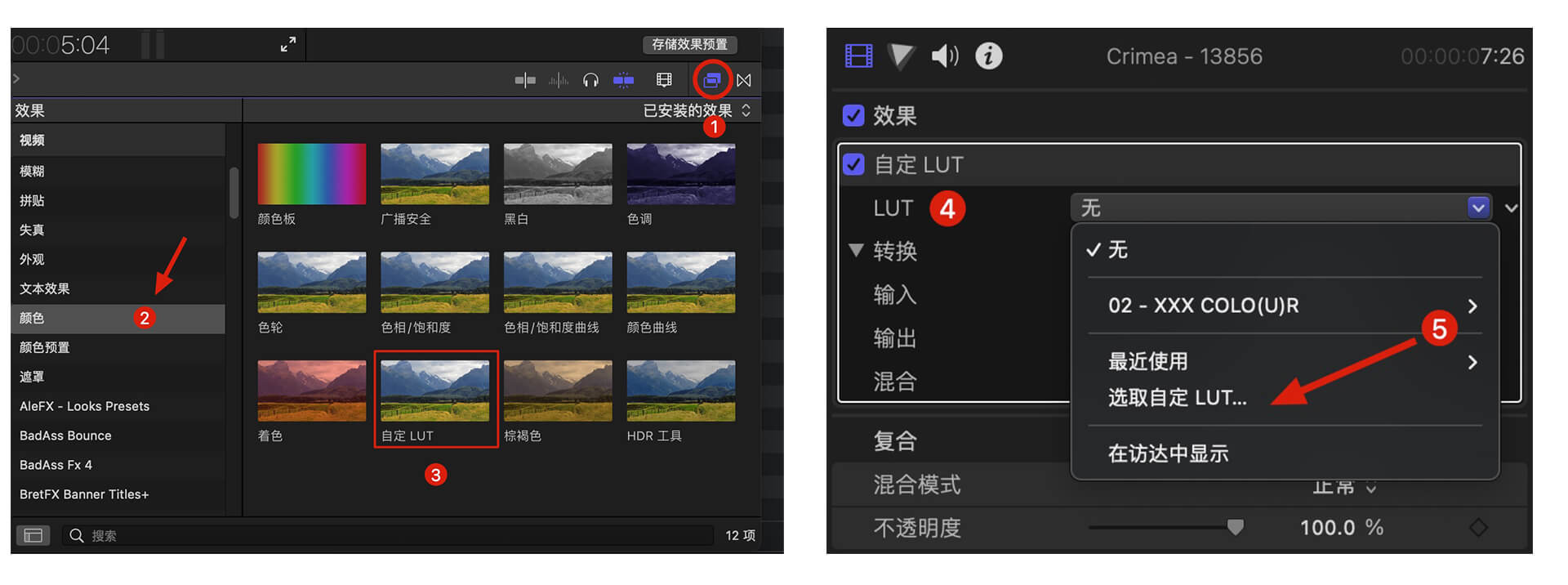
在【LUT】参数项-【选取自定义LUT…】选取要加载的LUTS文件夹或者.cube文件。
PS:如果选择LUTS文件夹,即可将整个文件夹加载,并在【LUT】参数项保留,方便分类管理,但是注意尽量不要使用中文及特殊字符。
如何在Premiere Pro中加载LUTs?
首先打开下方路径:
Mac 系统: /Library/Application Support/Adobe/Common/LUTs
Windows 系统: \Program Files\Adobe\Common\LUTs
拷贝 例如“Log to Rec709” LUTs到上述文件夹内.
PS:为方便归类,自己可以在上方路径下创建新的文件夹。
如何在DaVinci Resolve中加载LUTs?
首先打开下方路径:
Mac 系统: Macintosh HD/Library/Application Support/Blackmagic Design/DaVinci Resolve/LUT
Windows 系统: C:\ProgramData\Blackmagic Design\DaVinci Resolve\Support\LUT
拷贝 例如“Log to Rec709” LUTs到上述文件夹内即可.
相关使用参考及管理工具:
Red Giant Magic Bullet Suite 2023.2.1 红巨人降噪磨皮调色插件套装 Mac版本
MotionVfx Mlut 3.0 LUTS管理工具 预览加载调节
fcpx调色视频教程 如何使用fcpx自带LUT加载工具加载LUTS 附16组电影调色