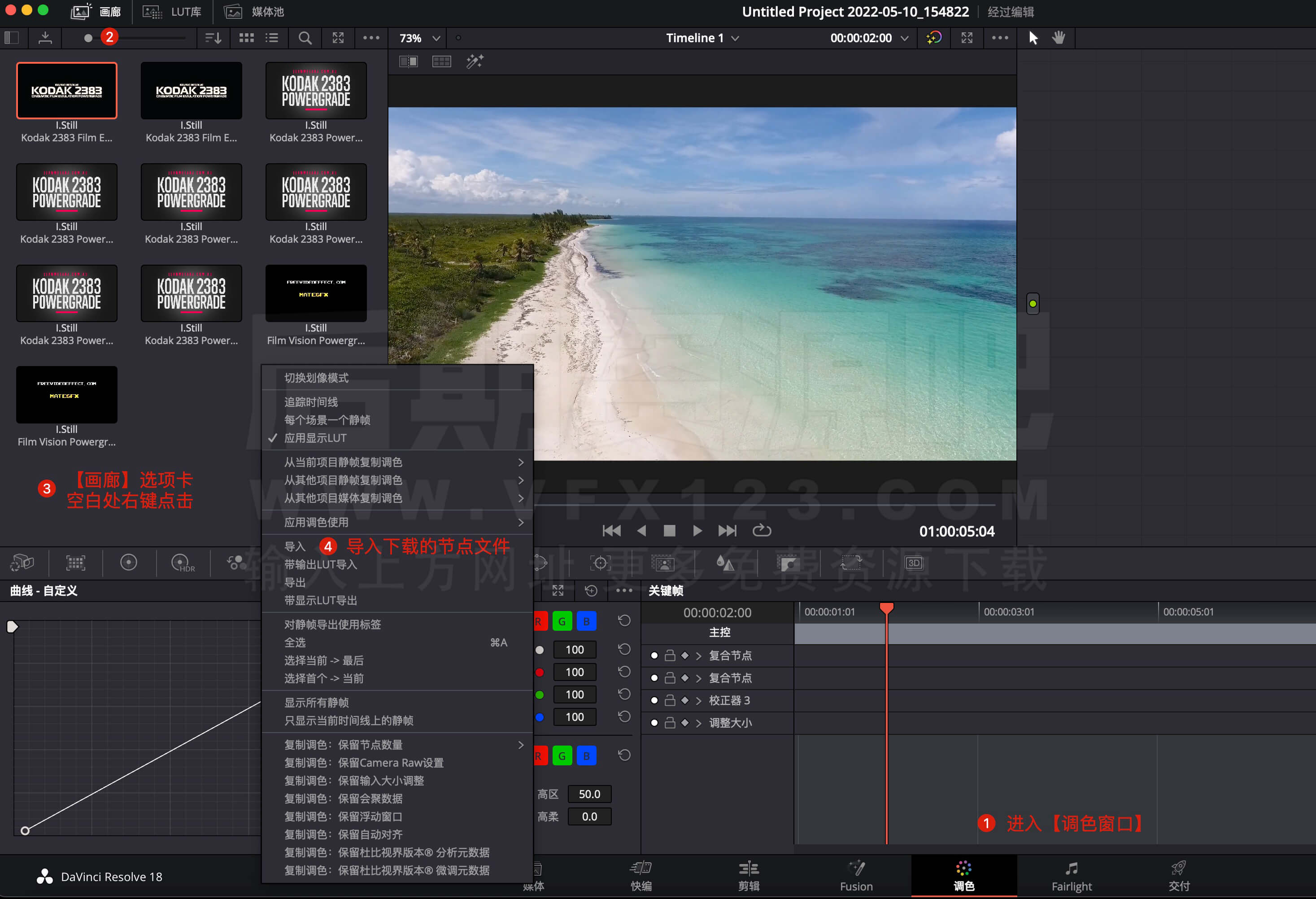电影剧照逆向还原胶片色彩外观大师教学 介绍
电影剧照逆向还原胶片色彩外观大师教学 这是一套由MONONODES出品的通过电影静态剧照逆向还原电影胶片色彩外观的全流程大师级课程教学,通过创建节点树,以实现与原始电影相似的外观,包含中英文字幕,方便观看,非常精彩实用,收藏备用!
课程信息:
系统要求:Win+Mac
软件兼容:Davinci Resolve
文件格式:.zip
文件大小:2.37G
官方链接:点我进入
下载方式:百度网盘/奶牛快传(VIP会员专属高速直通)
电影剧照逆向还原胶片色彩外观大师教学 视频介绍
电影剧照逆向还原胶片色彩外观大师教学 图文介绍
Welcome to my course, where I will be sharing insights on how to reverse engineer a grade from scratch using behind the scenes images.
欢迎来到我的课程,我将在其中分享如何使用幕后图像从头开始对成绩进行逆向工程的见解。
These images originate from still cameras, while the movies were shot on real film or cinema cameras, each with their unique color science. Therefore, the objective of this course isn’t to perfectly match a single frame. Instead, we will focus on analyzing the scopes and creating a simple node tree to achieve a look similar to that of the original film.
这些图像源自静态相机,而电影是在真实的胶片或电影摄影机上拍摄的,每种都有其独特的色彩科学。因此,本课程的目标不是完美匹配单个框架。相反,我们将专注于分析范围并创建一个简单的节点树,以实现与原始电影相似的外观。
We will delve into the popular “orange and teal” techniques, and I will provide my personal viewpoint on the most efficient and visually pleasing approach to producing a complementary color scheme. This includes creating a basic node tree that allows me to replicate the looks of various movies using a minimalistic approach.
我们将深入研究流行的“橙色和青色”技术,我将提供我个人对最有效和视觉上令人愉悦的互补配色方案的看法。这包括创建一个基本的节点树,使我能够使用简约的方法复制各种电影的外观。
The goal is not to simply imitate, but rather to examine scopes, enhance understanding of color harmony, and adopt a straightforward, efficient method. This method will enable you to work quickly and consistently achieve pleasing results for your projects.
我们的目标不是简单地模仿,而是检查范围,增强对色彩和谐的理解,并采用直接、有效的方法。这种方法将使您能够快速工作并始终如一地为您的项目取得令人满意的结果。



In Part 1, we’ll dive deep into Color Harmony. This is a fundamental part of our course where we’ll explore color palettes and how they harmonize in movie stills. We’ll also study the vectorscope, a crucial tool that helps us understand color relationships in film.
在第 1 部分,我们将深入探讨色彩和谐。这是我们课程的基本部分,我们将探索调色板以及它们如何在电影剧照中协调。我们还将学习矢量显示器,这是帮助我们理解电影中色彩关系的重要工具。
I’ll guide you through four different methods to create an Orange and Teal/Complementary look. By showing how different techniques can lead to unique and interesting results, you’ll learn more about color grading in film.
我将指导您通过四种不同的方法来创建橙色和青色/互补色外观。通过展示不同的技术如何产生独特且有趣的结果,您将了解有关胶片中颜色分级的更多信息。
In addition, I’ll share how I design my node tree and give you insights into the process of look development. This knowledge will help you create visually striking projects by manipulating color with confidence and precision.
此外,我还将分享我如何设计节点树,并让您深入了解外观开发的过程。这些知识将帮助您通过自信和精确地操纵颜色来创建视觉上引人注目的项目。
Part 2 involves the “Reverse Engineering the Grade” part. During this part, I’ll employ “behind the scenes” images as our starting point to demonstrate the process of creating a grade from scratch. This hands-on demonstration will provide you with a comprehensive understanding of the look development process. By seeing the method I introduced in Part 1 put into practice, you’ll gain practical skills needed for professional grading.
第2部分涉及“对等级进行逆向工程“ 部分。在这一部分中,我将使用“幕后”图像作为起点来演示从头开始创建成绩的过程。这个实践演示将使您全面了解外观开发过程。通过将我在第 1 部分中介绍的方法付诸实践,您将获得专业评分所需的实用技能。
Part 3 is the Feedback / Upcoming section. Customers will have lifetime access to the course, and I plan to create additional videos based on user feedback.
第三部分是反馈/即将发布的部分。


THE NODE TREE 节点树
MINIMAL & CLEAN 简约且干净
Here, I introduce my fixed node tree. Consisting of just six nodes, this node tree can be used for all grades. I’d like to emphasize that all nine look replicas included in my course were constructed using this fixed node tree. The main goal of this course is to showcase the flexibility of this node structure. It not only empowers you to create a variety of looks, but also inspires you to generate entirely new ones.
这里,我介绍一下我的固定节点树。该节点树仅由六个节点组成,可用于所有年级。我想强调的是,我的课程中包含的所有九个外观副本都是使用这个固定节点树构建的。本课程的主要目标是展示该节点结构的灵活性。它不仅能让您创造出各种造型,还能激发您创造全新的造型。
This minimalist approach is flexible, allows for quick adjustments, and consistently leads to clean results. It’s worth noting that I only use the native tools provided with DaVinci Resolve, and I don’t rely on any DCTLs or external plugins.
这种极简主义方法非常灵活,可以快速调整,并且始终能获得干净的结果。值得注意的是,我只使用DaVinci Resolve提供的本机工具,并且不依赖任何DCTL或外部插件。


其他MonoNodes出品达芬奇DCTL插件推荐(点击图片查看):
如何在达芬奇中安装DCTL插件?


如何在达芬奇中安装POWERGRADE调色节点?