Lr预设 价值139刀电影级婚礼照片调色 介绍
Lr预设 价值139刀电影级婚礼照片调色 这是一套由 Mark Deleon 出品的价值139刀的电影级婚礼照片调色LightRoom预设,独特、经典、自然,非常值得学习与借鉴,收藏备用!
每个爱情故事都是某人的电影,
所以使我们让它也有这样的感觉。
Storytelling is a huge part of my brand, and it’s one of my favorite ways to document people’s love stories. I wanted to create edits that reminded me of all my favorite classic romcom movies so I can make each session feel unique in its own way. A documentary and cinematic style of photography is on the rise, so I decided to make photographers’ lives easier by sharing the base presets I use, mimicking those soft and muted tones while still maintaining the natural feel that old love movies have.
讲故事是我品牌的重要组成部分,也是我最喜欢的记录人们爱情故事的方式之一。我想制作一些能让我想起我最喜欢的经典爱情喜剧电影的剪辑,这样我就能让每个场景都以自己的方式呈现出独特感。纪录片和电影风格的摄影正在兴起,所以我决定通过分享我使用的基本预设来让摄影师的生活更轻松,模仿那些柔和柔和的色调,同时仍保持老爱情电影的自然感觉。
I know that a lot of us creatives struggle with color grading and simply cannot put our finger on the tones we are trying to achieve – as if something’s missing. I spent countless hours studying the color grade of movies that inspired these tones and even getting feedback from a couple of retired filmmakers. I actually had no intentions of creating this preset pack, but after tons of experimentation with different edits, I noticed that I started to master the vintage and nostalgic feel, and I simply could not resist sharing these recipes with you.
我知道我们很多创意人员在调色方面都很吃力,根本无法确定我们想要实现的色调——好像缺少了什么。我花了无数个小时研究启发这些色调的电影的调色,甚至从几位退休的电影制片人那里得到了反馈。我实际上并没有打算创建这个预设包,但经过大量不同编辑的实验后,我注意到我开始掌握复古和怀旧的感觉,我实在忍不住要和你分享这些秘诀。
预设信息:
适用系统:Windows 和 Mac 系统
支持软件:与LightRoom兼容。
文件格式:.xmp格式
素材大小:约1Mb
传送格式:.zip文件
下载方式:百度网盘/奶牛快传(VIP会员专属高速直通)
Lr预设 价值139刀电影级婚礼照片调色 图文介绍

md cinematic 90’s md 电影 90 年代
这是我在这个包中制作的第一批预设之一,至今仍是我最喜欢的。这些深阴影和柔和的暖色高光适合任何光线条件下的照片。


md cinematic b&w md 电影黑白
This preset showcases a flat and muted feel, with pulled shadows and muted highlights. The hues in this black-and-white preset make any photo feel nostalgic.
此预设呈现出一种平淡、柔和的感觉,带有拉长的阴影和柔和的高光。此黑白预设中的色调使任何照片都充满怀旧感。


md subtle vintage md 精致复古
Adding a very slight blue in the highlights, this preset adds a timeless vintage feel to photos that feel as though you are watching a classic movie through your own eyes in real-time.
此预设在高光部分添加了非常淡的蓝色,为照片增添了永恒的复古感,让您感觉就像实时通过自己的眼睛观看经典电影一样。


md film cool toned md 电影冷色调
This preset is a lightly less warm version of the ‘MD Film’ preset, adding more pink in the highlights which helps bring a pop to skin tones.
此预设是“MD Film”预设的稍微不那么暖的版本,在高光中添加了更多的粉红色,有助于使肤色更加突出。


如何在Final Cut Pro X中加载LUTs?
打开fcpx软件,找到【效果】面板-【颜色】-【自定LUT】添加到影片上
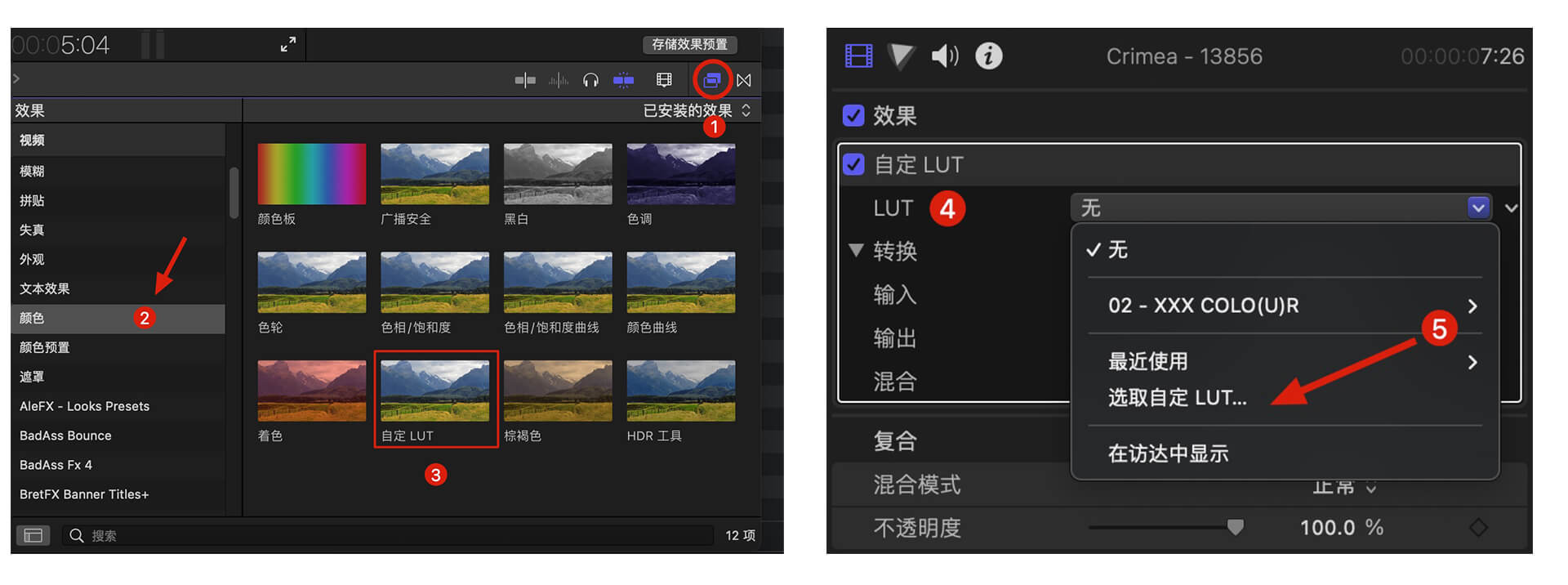
在【LUT】参数项-【选取自定义LUT…】选取要加载的LUTS文件夹或者.cube文件。
PS:如果选择LUTS文件夹,即可将整个文件夹加载,并在【LUT】参数项保留,方便分类管理,但是注意尽量不要使用中文及特殊字符。
如何在Premiere Pro中加载LUTs?
首先打开下方路径:
Mac 系统: /Library/Application Support/Adobe/Common/LUTs
Windows 系统: \Program Files\Adobe\Common\LUTs
拷贝 例如“Log to Rec709” LUTs到上述文件夹内.
PS:为方便归类,自己可以在上方路径下创建新的文件夹。
如何在DaVinci Resolve中加载LUTs?
首先打开下方路径:
Mac 系统: Macintosh HD/Library/Application Support/Blackmagic Design/DaVinci Resolve/LUT
Windows 系统: C:\ProgramData\Blackmagic Design\DaVinci Resolve\Support\LUT
拷贝 例如“Log to Rec709” LUTs到上述文件夹内即可.
相关使用参考及管理工具:
Red Giant Magic Bullet Suite 2023.2.1 红巨人降噪磨皮调色插件套装 Mac版本
MotionVfx Mlut 3.0 LUTS管理工具 预览加载调节
fcpx调色视频教程 如何使用fcpx自带LUT加载工具加载LUTS 附16组电影调色


