fcpx插件 130+网格画中画动画预设 介绍
fcpx插件 130+网格画中画动画预设 这是一套制作画中画、网格动画非常好用的工具,无需打关键帧即可设置每个布局动画的持续时间,无需编辑时间线即可更改图像顺序,非常便捷实用,收藏备用!
主要特征:
- No keyframes required. Set durations for each layout and for each animation
不需要关键帧即可设置每个布局和每个动画的持续时间 - JPEG, PNG, PSD, OpenEXR, HEIC and more formats supported
支持 JPEG、PNG、PSD、OpenEXR、HEIC 等更多格式 - 130+ presets included to help you match your needs
包含 130 多个预设,可满足您的需求 - Save your own presets to use them again
可保存您自己的预设以便再次使用 - Up to 9 images, up 5 layouts sequentially (4 animations). Change images and their order without the need to edit your timeline
最多 9 个图像,最多 5 个连续布局(4 个动画),无需编辑时间线即可更改图像及其顺序 - Grid can contain up to 9 columns and 9 rows. An overlay helps to read the spreadsheet-notations of the cells
网格最多可以包含 9 列和 9 行,覆盖层有助于编辑单元格的图像 - Exact timing. Set beats per minute to the your soundtrack, durations in counts of beats
准确的时间,设置音轨的每分钟节拍数、节拍数的持续时间 - Animation curves, can be set to linear, quadratic, exponential and more
动画曲线,可设置为线性、二次、指数等 - Built-in motion blur for high-quality animations at any frame rate
内置运动模糊,可在任何帧速率下实现高质量动画 - Built-in fade effect 内置淡入淡出效果
- Animation Overlap to stagger animations of images
动画重叠以交错图像动画 - Built-in smart Ken-Burns effect. AI-driven detection of areas of interest to zoom in or out automatically. Can be set for each image individually
内置智能 Ken-Burns 效果,人工智能驱动的感兴趣区域检测以自动放大或缩小,可以为每个图像单独设置 - Numerous Styling options. Adjust the gap between the images, add frames, kew the angle of the frames, set corners round or squared, add drop shadows
多种造型选项,调整图像之间的间隙,添加框架,倾斜框架的角度,将角设置为圆形或方形,添加阴影 - Supports video projects in 16:9, 9:16 and 1:1 ratios
支持 16:9、9:16 和 1:1 比例的视频项目
插件信息:
系统要求:MacOS 12 及以上苹果系统(Intel+Apple M 均支持)
软件兼容:Final Cut Pro X 10.6-10.6.9 或更高版本
文件格式:.dmg
文件大小:210Mb
插件语言:英文
使用辅助:插件使用位置截图
安装方式:插件双击自动安装/一键拖放
下载方式:百度网盘/奶牛快传/夸克网盘(VIP会员专属高速直通)
教程参考:官方英文使用参考
fcpx插件 130+网格画中画动画预设 视频介绍
fcpx插件 130+网格画中画动画预设 图文介绍
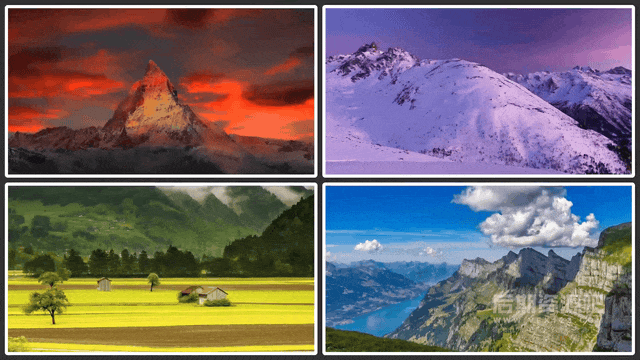
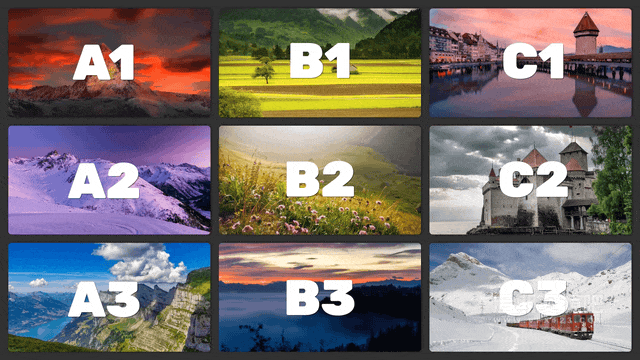
声明:本站所有文章如无特殊说明,均为本站原创发布,任何个人或组织,在未征得本站同意时,禁止复制、盗用、采集、发布本站内容到任何网站或各类媒体平台;本站分享的资源仅供学习与交流使用,请勿商用,否则后果自负;如若本站内容侵犯了原著者的合法权益,可联系我们进行处理。









