Gamut Marble LUT 介绍
Gamut Marble LUT 这是一套由Gamut出品的Flame Films精心制作的高端婚礼调色预设,包含5组LUT,灵感来自古典欧洲的柔和、温暖色调,这些LUT外观给影片带来电影般的优雅感,十分推荐,非常值得学习与借鉴,收藏备用!
The Marble LUT collection was designed to bring polish, warmth, and poise to your films. In partnership with Flame Films, these five LUTs were crafted to create a palette that was inspired by the soft-tones and warmth of classical Europe. These looks give your films a cinematic yet elegant feeling.
Marble LUT 系列旨在为您的电影带来优雅、温暖和平静。与 Flame Films 合作,精心制作了这五个 LUT,以创建一个调色板,其灵感来自古典欧洲的柔和色调和温暖。这些外观给您的电影带来电影般的优雅感。
Flame Films is a husband and wife team passionate about capturing emotional love stories around the globe. Julia and Sebastian built their wedding film business in Germany, and now bring their distinct style to the US. Based in Colorado, they create films with a cinematic feel, yet true-to-life colors and intentionally selected music. With a careful balance of aesthetics and storytelling, complemented by smooth dynamic camera movements, their films are unique time capsules.
Flame Films 是一对夫妻团队,热衷于捕捉全球各地的情感爱情故事。朱莉娅和塞巴斯蒂安在德国建立了他们的婚礼电影业务,现在将他们独特的风格带到了美国。他们的总部位于科罗拉多州,他们创作的电影具有电影般的感觉、逼真的色彩和精心挑选的音乐。他们的电影在美学和讲故事之间取得了精心的平衡,辅以流畅的动态摄像机运动,成为独特的时间胶囊。
LUTS信息:
适用系统:Windows 和 Mac 系统
支持软件:与Sony Vegas,Premiere Pro CC,After Effects CC,FCPX,DaVinci Resolve等兼容。
文件格式:.CUBE格式
素材大小:约5Mb
传送格式:.zip文件
下载方式:百度网盘/奶牛快传(VIP会员专属高速直通)
Gamut Marble LUT 视频介绍
Gamut Marble LUT 图文介绍
-
Mood 情绪An elevated balance of moody contrast alongside pastel hues, for brightness.
喜怒无常的对比与柔和的色调之间的高度平衡,以提高亮度。 -
Environment 环境
Developed to highlight the hues of Tuscany and Sonoma, but ready for both soft and harsh light.
旨在突出托斯卡纳和索诺玛的色调,但同时也适用于柔和和刺眼的光线。 -
Palette 调色板
True to life colors, with emphasis on pastel notes and softer highlights.
色彩逼真,强调柔和的色调和柔和的亮点。
Works with LOG Footage 适用于 LOG 素材
The Marble LUT Collection is designed to be placed on top of Rec.709 footage and adjusted from there to achieve the desired look, but these LUTs are also designed to work in tandem with our BaseLUTs.
Marble LUT 系列设计为放置在 Rec.709 素材之上,并从那里进行调整以实现所需的外观,但这些 LUT 也设计为与我们的BaseLUT协同工作。
Whether you are shooting in Canon Log 2, Sony S-Log 3, Panasonic V-Log, and more, Marble LUTs will build off of any Gamut Conversion LUT to provide powerful color in as little as one click. With properly balanced and exposed footage, these presets will allow you to create your own unique color that helps you stand out.
无论您是使用Canon Log 2 、 Sony S-Log 3、 Panasonic V-Log等进行拍摄,Marble LUT 都将在任何色域转换 LUT 的基础上构建,只需单击一下即可提供强大的色彩。通过适当平衡和曝光的素材,这些预设将允许您创建自己独特的颜色,帮助您脱颖而出。


Marble 01
Marble 01 represents the signature look, which gives creamy blush saturated tones to skin while producing beautiful greens, elegant clean whites, and a slight hint of peach. It ensures a harmony of colors for a beautiful, natural-looking complexion.
Marble 01 代表了标志性外观,为肌肤带来奶油般的腮红饱和色调,同时产生美丽的绿色、优雅干净的白色和淡淡的桃色。它确保色彩和谐,打造美丽、自然的肤色。

Marble 02
The look of Marble 02 is warm and earthy, with an emphasis on darker, muted hues. The result is cinematic and organic—with a hint of glitz. The colors are rich and deep, with greater contrast and true whites that emphasize textures.
Marble 02 的外观温暖而朴实,强调深色、柔和的色调。其结果是电影般的、有机的——带有一丝浮华。颜色丰富而深沉,具有更大的对比度和强调纹理的纯白色。

Marble 03
Marble 03 注重干净、充满活力且明亮的逼真色彩。整体效果清新现代,带着一丝精致。色彩绚丽、生动,提供出色的清晰度,而更深(更引人注目)的黑色则具有更大的对比度。

Marble 04
这种造型微妙而优雅,以柔和的色调为重点。营造出优雅精致的氛围,色彩的效果柔和而微妙,带有淡淡的腮红,给图像带来温柔的触感。这种外观在恶劣的照明条件下尤其有效,否则颜色可能会显得褪色或对比度过度。

Marble 05
Marble 05 is a black and white LUT that is balanced to create a sense of harmony, with a subtle hint of warmth. Caressing the highlights tone, it brings an almost film-inspired look that is reminiscent of the past.
Marble 05 是一款黑白 LUT,平衡营造和谐感,并带有一丝微妙的温暖感。抚摸高光色调,带来一种近乎电影风格的外观,让人回想起过去。

如何在Final Cut Pro X中加载LUTs?
打开fcpx软件,找到【效果】面板-【颜色】-【自定LUT】添加到影片上
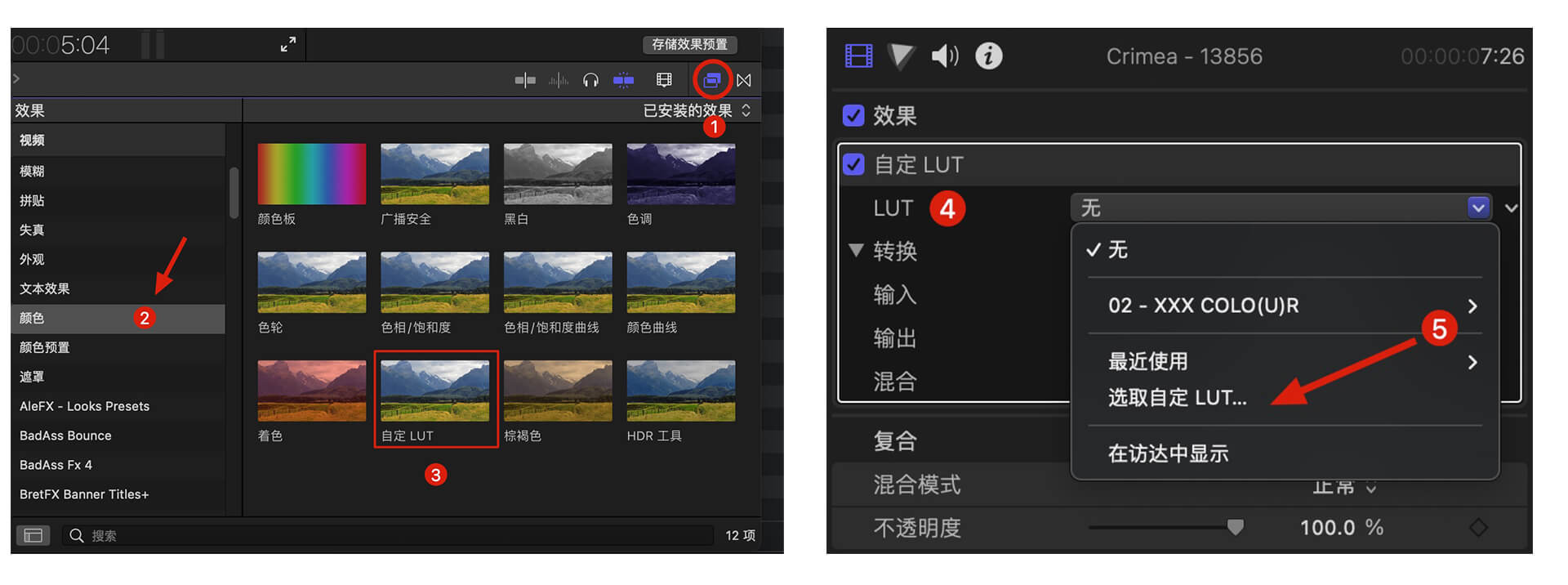
在【LUT】参数项-【选取自定义LUT…】选取要加载的LUTS文件夹或者.cube文件。
PS:如果选择LUTS文件夹,即可将整个文件夹加载,并在【LUT】参数项保留,方便分类管理,但是注意尽量不要使用中文及特殊字符。
如何在Premiere Pro中加载LUTs?
首先打开下方路径:
Mac 系统: /Library/Application Support/Adobe/Common/LUTs
Windows 系统: \Program Files\Adobe\Common\LUTs
拷贝 例如“Log to Rec709” LUTs到上述文件夹内.
PS:为方便归类,自己可以在上方路径下创建新的文件夹。
如何在DaVinci Resolve中加载LUTs?
首先打开下方路径:
Mac 系统: Macintosh HD/Library/Application Support/Blackmagic Design/DaVinci Resolve/LUT
Windows 系统: C:\ProgramData\Blackmagic Design\DaVinci Resolve\Support\LUT
拷贝 例如“Log to Rec709” LUTs到上述文件夹内即可.
相关使用参考及管理工具:
Red Giant Magic Bullet Suite 2023.2.1 红巨人降噪磨皮调色插件套装 Mac版本
MotionVfx Mlut 3.0 LUTS管理工具 预览加载调节
fcpx调色视频教程 如何使用fcpx自带LUT加载工具加载LUTS 附16组电影调色









