luts预设 专业商业婚礼电影青橙色调调色滤镜 介绍
luts预设 专业商业婚礼电影青橙色调调色滤镜 这是一套由Gamut出品的专业商业婚礼电影MV青橙色调LUTS预设,从丰富的电影蓝色到微妙的肤色,保留黑色及阴影,弥合感觉和功能之间的差距,可用于婚礼、音乐MV及电影等,非常值得学习与借鉴,收藏备用!
The Lotus LUT pack incorporates the depth and color palette of Nirav Patel’s work. From rich, cinematic blues to oh-so-subtle skin tones, this pack can be used for wedding, commercial, and editorial work alike. With careful attention to retain blacks and shadows, this pack is able to bridge the gap between feeling and function.
Lotus LUT 包融合了 Nirav Patel 作品的深度和调色板。从丰富的电影蓝色到微妙的肤色,该包可用于婚礼、商业和编辑工作等。通过仔细保留黑色和阴影,该包能够弥合感觉和功能之间的差距。
作者简介:
I am drawn to quiet moments. I believe this pull originated from attempts at self-preservation when I was a young boy living in neighborhoods that were difficult. At the age of 7, I built a sanctuary in my room. In this small space, I placed a red tent on my bed and surrounded it with a moat of stuffed animals that served as my protectors. My imagination soared in this beautiful, safe haven. The feeling of loneliness was replaced by the comfort of solitude. Here is where I found my quiet moments. To this day I still look for the glimpses of quiet when the world is turbulent. Creating imagery is the only way I’ve ever known how to share my story with others.
我被安静的时刻所吸引。我相信这种吸引力源于我小时候生活在困难社区的自我保护尝试。 7岁时,我在自己的房间里建造了一个庇护所。在这个狭小的空间里,我在床上放了一个红色的帐篷,周围围着一条填充动物的护城河,作为我的保护者。在这个美丽、安全的避风港里,我的想象力飙升。孤独的感觉被孤独的舒适所取代。这是我找到安静时刻的地方。直到今天,我仍然在世界动荡时寻找一丝宁静。创造图像是我所知道的与他人分享我的故事的唯一方式。
-
Mood 情绪
With a slightly teal/orange cinematic twist, Lotus is built for feeling.
Lotus 略带青色/橙色的电影风格,专为感受而生。 -
Environment 环境
From artificial or indoor light to golden indirect sun, these presets help balance natural whites.
从人造光或室内光到金色间接阳光,这些预设有助于平衡自然白色。 -
Palette 调色板
These LUTs feature blush skin tones while also retaining subtle, cool whites that lean towards “true white.”
这些 LUT 具有腮红肤色,同时还保留了微妙的冷白色,倾向于“纯白色”。
LUTS信息:
适用系统:Windows 和 Mac 系统
支持软件:与Sony Vegas,Premiere Pro CC,After Effects CC,FCPX,DaVinci Resolve等兼容。
文件格式:.CUBE格式
素材大小:约2Mb
传送格式:.zip文件
下载方式:百度网盘/奶牛快传(VIP会员专属高速直通)
luts预设 专业商业婚礼电影青橙色调调色滤镜 视频介绍
luts预设 专业商业婚礼电影青橙色调调色滤镜 图文介绍




如何在Final Cut Pro X中加载LUTs?
打开fcpx软件,找到【效果】面板-【颜色】-【自定LUT】添加到影片上
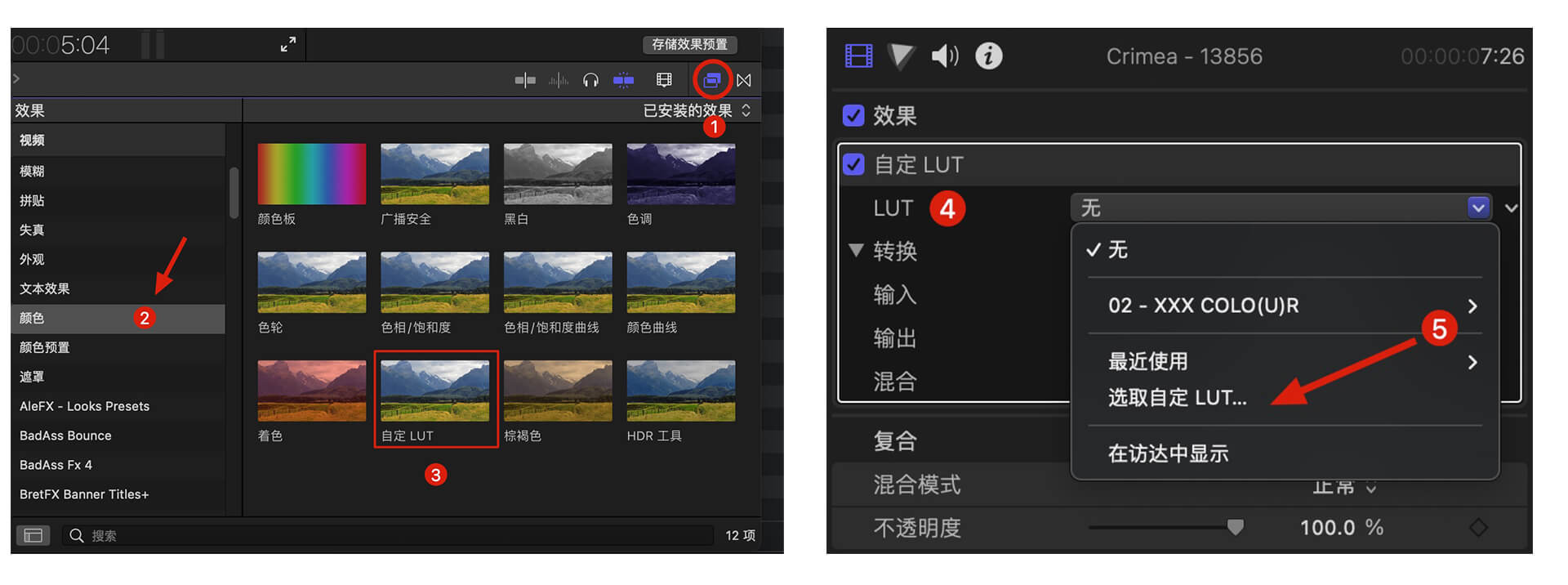
在【LUT】参数项-【选取自定义LUT…】选取要加载的LUTS文件夹或者.cube文件。
PS:如果选择LUTS文件夹,即可将整个文件夹加载,并在【LUT】参数项保留,方便分类管理,但是注意尽量不要使用中文及特殊字符。
如何在Premiere Pro中加载LUTs?
首先打开下方路径:
Mac 系统: /Library/Application Support/Adobe/Common/LUTs
Windows 系统: \Program Files\Adobe\Common\LUTs
拷贝 例如“Log to Rec709” LUTs到上述文件夹内.
PS:为方便归类,自己可以在上方路径下创建新的文件夹。
如何在DaVinci Resolve中加载LUTs?
首先打开下方路径:
Mac 系统: Macintosh HD/Library/Application Support/Blackmagic Design/DaVinci Resolve/LUT
Windows 系统: C:\ProgramData\Blackmagic Design\DaVinci Resolve\Support\LUT
拷贝 例如“Log to Rec709” LUTs到上述文件夹内即可.
相关使用参考及管理工具:
Red Giant Magic Bullet Suite 2023.2.1 红巨人降噪磨皮调色插件套装 Mac版本
MotionVfx Mlut 3.0 LUTS管理工具 预览加载调节
fcpx调色视频教程 如何使用fcpx自带LUT加载工具加载LUTS 附16组电影调色









