好莱坞标志性电影橙色青色外观Luts预设 介绍
好莱坞标志性电影橙色青色外观Luts预设 这是一套由gamut出品的好莱坞标志性电影橙色和青色外观Luts预设,出色的分色效果,对经典的橙色和青色进行了创新演绎,呈现一系列的冷色调与温暖色调的完美融合,使影片充满活力和动态美感,非常值得学习与借鉴,收藏备用!
LUTS信息:
适用系统:Windows 和 Mac 系统
支持软件:与Sony Vegas,Premiere Pro CC,After Effects CC,FCPX,DaVinci Resolve等兼容。
文件格式:.CUBE格式
素材大小:约3Mb
传送格式:.zip文件
下载方式:百度网盘/奶牛快传(VIP会员专属高速直通)
好莱坞标志性电影橙色青色外观Luts预设 视频介绍
好莱坞标志性电影橙色青色外观Luts预设 图文介绍
Gamut is dedicated to creating amazing color grading tools. We work alongside filmmakers and photographers in order to build custom color theory and to create tools that filmmakers can use to elevate their films through color. From LUTs to educational guides, Gamut works to make color grading as simple as possible by providing world-class resources for videographers.
Gamut 致力于创造令人惊叹的颜色分级工具。我们与电影制作人和摄影师一起工作,以建立自定义色彩理论并创建电影制作人可以用来通过色彩提升电影质量的工具。从 LUT 到教育指南,Gamut 致力于通过为摄像师提供世界一流的资源来使颜色分级尽可能简单。
The Faction LUT Collection stands as the ideal choice for filmmakers in pursuit of that quintessential Hollywood color signature. Featuring an innovative spin on the classic Orange and Teal, the Faction Collection presents an array of cool tones that harmonize perfectly with their warm complements. This series effortlessly elevates your films to a cinematic level, offering a vibrant, dynamic aesthetic akin to the iconic visuals of Hollywood’s finest.
Faction LUT 系列是追求典型好莱坞色彩标志的电影制作人的理想选择。 Faction 系列对经典的橙色和青色进行了创新演绎,呈现出一系列冷色调,与温暖的色调完美融合。该系列毫不费力地将您的电影提升到电影水平,提供类似于好莱坞最佳标志性视觉效果的充满活力、动态的美感。
-
Mood 情绪Faction brings high-intensity, powerful scenes to life, drawing your audience into a visceral connection.
Faction 带来高强度、强大的场景,让观众产生发自内心的联系。 -
Environment 环境
Dynamic color arrangements come alive when working with direct light sources (sun or artificial) while also providing an incredible array of utility within interior settings.
当使用直接光源(太阳或人造)时,动态色彩排列变得生动起来,同时还在室内设置中提供了一系列令人难以置信的实用性。 -
Palette 调色板
Inspired by classic Orange & Teal looks, Faction’s color separation is impactful without producing color deterioration that usually accompanies most other similar looks.
受经典橙色和青色外观的启发,Faction 的分色效果非常出色,而且不会产生大多数其他类似外观通常会出现的颜色劣化现象。
From LOG to Graded
Faction is designed to work in tandem with our BaseLUTs—whether you are shooting in Canon Log 2, Sony S-Log 3, Panasonic V-Log, and more, Faction will build off of any Gamut Conversion LUT to provide powerful color in as little as one click. With properly balanced and exposed footage, Faction will allow you to create your own unique color that helps you stand out.
Faction 旨在与我们的 BaseLUT 协同工作 – 无论您是使用 Canon Log 2、Sony S-Log 3、Panasonic V-Log 等进行拍摄,Faction 都将基于任何色域转换 LUT 进行构建,以尽可能少的时间提供强大的色彩一键点击。通过适当平衡和曝光的素材,Faction 将允许您创建自己独特的颜色,帮助您脱颖而出。


Faction 01
Faction 01 是色彩和对比度的动态爆炸。凭借温暖的高光和冷色的阴影,这种标志性外观将所有颜色汇集在一个令人难以置信的调色板中,保留自然色彩,同时仍然为您提供您一直在寻找的动态分色。

Faction 02
Faction 02 具有较冷的高光,其对比度稍高,中间色调的颜色密度更加中性。在仍然提供温暖的同时,这种外观以冷色调为主。

Faction 03
这款造型的亮点是偏向青色的蓝色,增加了蓝色/绿色调色板的深度,降低了亮度。与此相反,高光具有柔和、温暖的光芒,使这种外观感觉坚固而完整。肤色稍微偏向洋红色,具有均衡的亮度,为皮肤营造出柔和均匀的色调。


Faction 04
由于对比度和分色较少,这种外观是一种动态、多功能的外观,可以在不降低深度的情况下增加个性。阴影的提升让人想起电影,这使您的镜头看起来经典而永恒,同时仍然感觉现代。这种外观不那么强烈,并且无论您在什么环境中拍摄,都适用于大多数镜头。

Faction 05
《Faction 05》的标志性美感在亮点中具有冷酷的暗示,营造出独特的奥索卡风格氛围。这种妆容可确保白色和高光具有冷色调,同时保持自然、均衡的肤色。

Faction 06
Faction 06 presents the boldest and most saturated expression within this collection. It accentuates skin tones with a subtle orange and leverages heightened contrast to ensure your footage commands attention. This approach not only makes your visuals pop but also imbues them with a dynamic energy, making them unmissable.
Faction 06 呈现了该系列中最大胆、最饱和的表达方式。它以微妙的橙色突出肤色,并利用增强的对比度来确保您的镜头引人注目。这种方法不仅使您的视觉效果流行,而且还为它们注入了动态能量,使它们不容错过。


如何在Final Cut Pro X中加载LUTs?
打开fcpx软件,找到【效果】面板-【颜色】-【自定LUT】添加到影片上
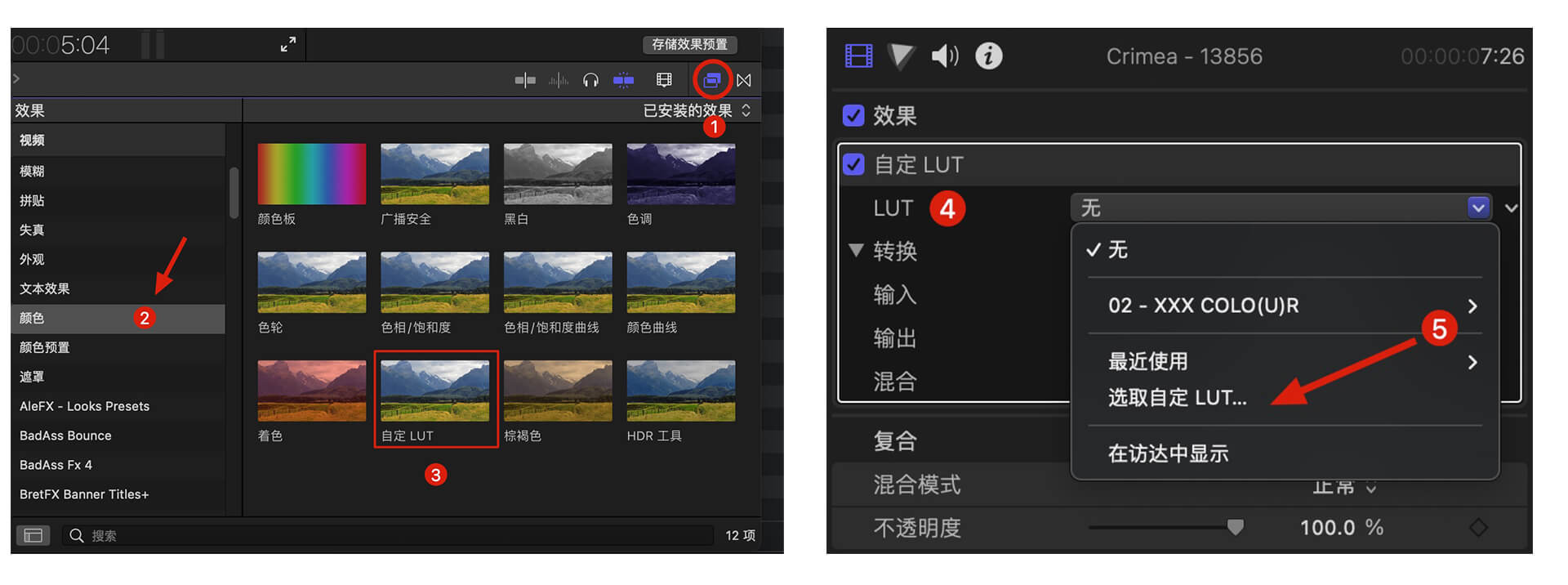
在【LUT】参数项-【选取自定义LUT…】选取要加载的LUTS文件夹或者.cube文件。
PS:如果选择LUTS文件夹,即可将整个文件夹加载,并在【LUT】参数项保留,方便分类管理,但是注意尽量不要使用中文及特殊字符。
如何在Premiere Pro中加载LUTs?
首先打开下方路径:
Mac 系统: /Library/Application Support/Adobe/Common/LUTs
Windows 系统: \Program Files\Adobe\Common\LUTs
拷贝 例如“Log to Rec709” LUTs到上述文件夹内.
PS:为方便归类,自己可以在上方路径下创建新的文件夹。
如何在DaVinci Resolve中加载LUTs?
首先打开下方路径:
Mac 系统: Macintosh HD/Library/Application Support/Blackmagic Design/DaVinci Resolve/LUT
Windows 系统: C:\ProgramData\Blackmagic Design\DaVinci Resolve\Support\LUT
拷贝 例如“Log to Rec709” LUTs到上述文件夹内即可.
相关使用参考及管理工具:
Red Giant Magic Bullet Suite 2023.2.1 红巨人降噪磨皮调色插件套装 Mac版本
MotionVfx Mlut 3.0 LUTS管理工具 预览加载调节
fcpx调色视频教程 如何使用fcpx自带LUT加载工具加载LUTS 附16组电影调色









