Luts预设 色域增强色彩校正首选工具 介绍
Luts预设 色域增强色彩校正首选工具 Boost 这是一套由Gamut出品的色域增强、色彩校正的首选工具,它可以使影片增加活力,获得惊人的高光保留以及中间色调的受控增强以保持曝光一致,该LUT具有柔和的高光和丰富的对比度,是调色的绝佳工具,非常值得学习与借鉴,收藏备用!
LUTS信息:
适用系统:Windows 和 Mac 系统
支持软件:与Sony Vegas,Premiere Pro CC,After Effects CC,FCPX,DaVinci Resolve等兼容。
文件格式:.CUBE格式
素材大小:约1Mb
传送格式:.zip文件
下载方式:百度网盘/奶牛快传/夸克网盘(VIP会员专属高速直通)
Luts预设 色域增强色彩校正首选工具 图文介绍
Gamut 致力于创造令人惊叹的色彩分级工具。我们与电影制片人和摄影师合作,建立定制色彩理论,并创建电影制片人可以用来通过色彩提升电影质量的工具。从 LUT 到教育指南,Gamut 致力于为摄像师提供世界一流的资源,使色彩分级尽可能简单。

-
Saturation 饱和
Increases vibrancy without being destructive to your color theory or skin tones.
增加活力,而不破坏您的色彩理论或肤色。 -
Highlights 高光
Amazing highlight retention that you can’t accomplish with simple curves or color wheels.
惊人的高光保留率是您无法通过简单的曲线或色轮实现的。 -
Mid-tones 中间色调
Provides a controlled boost in the mid-tones to keep the exposure consistent across all your footage while supporting your saturation levels.
提供中间色调的受控增强,以保持所有素材的曝光一致,同时支持饱和度水平。
Gamut Boost 色域增强
This tool helps saturate the right colors without adjusting the Hues and over-intensifying the skin tones. It increases vibrancy, without being destructive to your color theory.
此工具有助于使正确的颜色饱和,而无需调整色调和过度强化肤色。它可以增加活力,但不会破坏您的色彩理论。
Think of the Vibrancy slider paired with the Highlight and Shadow sliders of Adobe Premiere. Here you get great vibrancy, better highlight retention, and rich contrast in your footage in the form of a simple slider (LUT intensity).
想想 Adobe Premiere 中与“亮色”和“阴影”滑块搭配使用的“活力”滑块。在这里,您可以通过简单滑块(LUT 强度)的形式在素材中获得出色的活力、更好的高光保留和丰富的对比度。

Expand Your LUTs 扩展您的 LUT
Give your LUTs another round of life. By providing you new controlled levels of saturation and vibrancy while also protecting important information in the highlights and mid-tones, this tool helps you get even more variety and customization within your LUT collections.
让您的 LUT 焕发新的生命。通过为您提供新的受控饱和度和活力水平,同时保护高光和中间色调中的重要信息,该工具可帮助您在 LUT 集合中获得更多多样性和自定义性。
Gamut Boost is designed to accompany any LUT that you are already using to give it a variation that is more robust and crisp. Even more, you can use Gamut Boost with any LUT, not just Gamut LUTs.
Gamut Boost 旨在与您已经使用的任何 LUT 配合使用,为其提供更强大、更清晰的变化。更重要的是,您可以将 Gamut Boost 与任何 LUT 结合使用,而不仅仅是 Gamut LUT。

Controlled Saturation 受控饱和度
By carefully controlling saturation, Gamut Boost allows you to nudge colors in the right direction without worrying about creating dissonant color theory, which is prone to happening with haphazard color wheel manipulation. This LUT is a great addition to your toolkit that instantly helps make your footage pop and stand out better than before. Clean colors – every time.
通过仔细控制饱和度,色域增强允许您将颜色推向正确的方向,而不必担心创建不和谐的颜色理论,这种情况很容易在随意的色轮操作中发生。此 LUT 是您工具包的绝佳补充,可立即帮助您的素材比以前更加流行和脱颖而出。干净的色彩——每一次。

如何在Final Cut Pro X中加载LUTs?
打开fcpx软件,找到【效果】面板-【颜色】-【自定LUT】添加到影片上
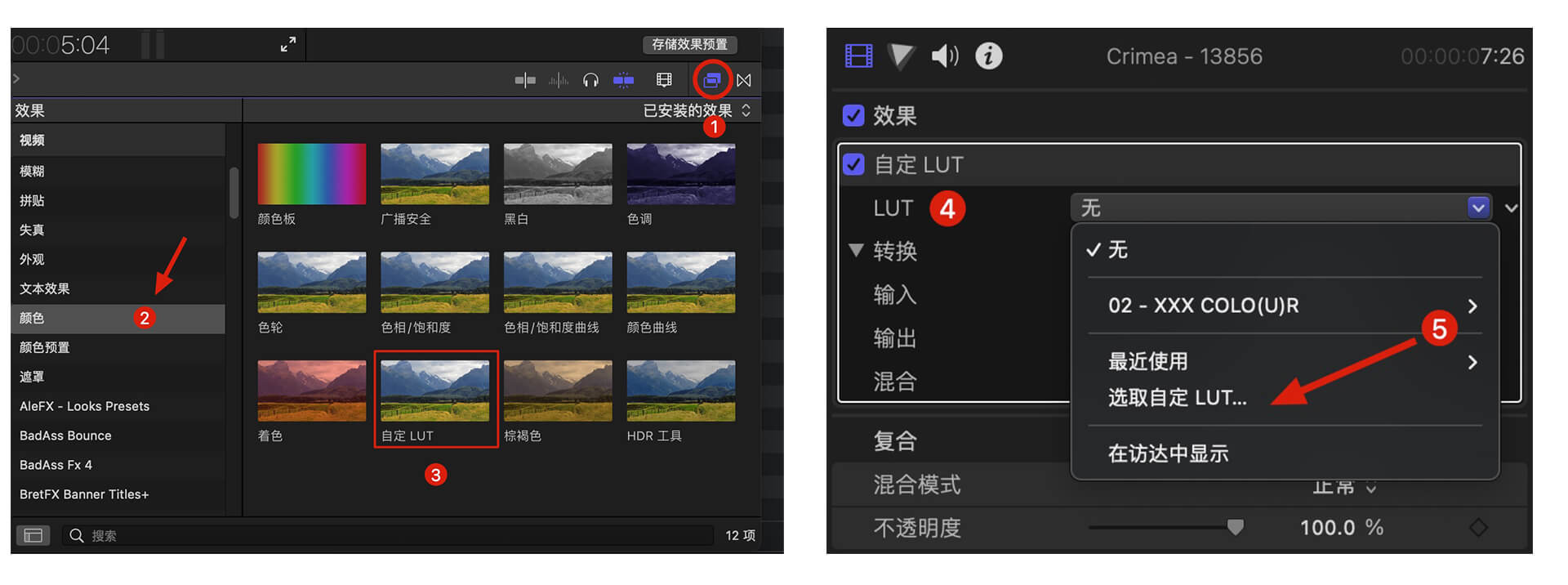
在【LUT】参数项-【选取自定义LUT…】选取要加载的LUTS文件夹或者.cube文件。
PS:如果选择LUTS文件夹,即可将整个文件夹加载,并在【LUT】参数项保留,方便分类管理,但是注意尽量不要使用中文及特殊字符。
如何在Premiere Pro中加载LUTs?
首先打开下方路径:
Mac 系统: /Library/Application Support/Adobe/Common/LUTs
Windows 系统: \Program Files\Adobe\Common\LUTs
拷贝 例如“Log to Rec709” LUTs到上述文件夹内.
PS:为方便归类,自己可以在上方路径下创建新的文件夹。
如何在DaVinci Resolve中加载LUTs?
首先打开下方路径:
Mac 系统: Macintosh HD/Library/Application Support/Blackmagic Design/DaVinci Resolve/LUT
Windows 系统: C:\ProgramData\Blackmagic Design\DaVinci Resolve\Support\LUT
拷贝 例如“Log to Rec709” LUTs到上述文件夹内即可.
相关使用参考及管理工具:
Red Giant Magic Bullet Suite 2023.2.1 红巨人降噪磨皮调色插件套装 Mac版本
MotionVfx Mlut 3.0 LUTS管理工具 预览加载调节
fcpx调色视频教程 如何使用fcpx自带LUT加载工具加载LUTS 附16组电影调色









