CINEPRINT35 PowerGrade+LUTs 介绍
CINEPRINT35 PowerGrade+LUTs 这是一套由Tom Bolles出品的适用于Davinci Resolve 达芬奇的电影胶片仿真 PowerGrade的集合,使用完全可自定义的节点树实现逼真的 16 毫米和 35 毫米胶片外观,该调色曲线实现了电影胶片的视觉特征,如光晕、丰富而细致的饱和度、减色混合、高光衰减、门纹、颗粒和灰尘等,收藏备用!

LUTS信息:
适用系统:Windows 和 Mac 系统
官方网站:点我进入
文件格式:.CUBE格式+.drx格式
素材大小:约33Mb
传送格式:.zip文件
下载方式:百度网盘/奶牛快传(VIP会员专属高速直通)
CINEPRINT35 PowerGrade+LUTs 图文介绍
CinePrint35 is a collection of PowerGrades for Davinci Resolve that allows filmmakers and colorists to accurately recreate 16mm and 35mm celluloid film looks. The PowerGrades were developed by Los Angeles based cinematographer Tom Bolles following an extensive camera test of various film stocks and digital cameras shot in January, 2023. The film was developed and scanned at Fotokem, the very same film lab that all major productions shooting on film in LA go to, ensuring the photochemical & scanning color science of the emulations is of the highest, industry standard quality.
CinePrint35 是 Davinci Resolve 的 PowerGrade 集合,使电影制作人和调色师能够准确地再现 16 毫米和 35 毫米赛璐珞胶片外观。 PowerGrades 是由洛杉矶电影摄影师 Tom Bolles 在对 2023 年 1 月拍摄的各种胶片和数码相机进行广泛的相机测试后开发的。该胶片是在 Fotokem 冲洗和扫描的,该实验室是所有主要制作在胶片上拍摄的胶片实验室在洛杉矶,确保仿真的光化学和扫描色彩科学具有最高的行业标准质量。
CinePrint35 includes 16mm & 35mm presets of 3 different film stocks, while the node trees remain fully customizable to suit the needs of any project.
CinePrint35 包括 3 种不同胶片库存的 16 毫米和 35 毫米预设,而节点树仍然完全可定制,以满足任何项目的需求。
Compatibility 兼容性
All components of the grade are 100% native to Davinci Resolve. No additional plug-ins or resources required. There is also a LUT version compatible with other editing software like Premiere & FCPX.
该等级的所有组件均 100% 源自 Davinci Resolve。不需要额外的插件或资源。还有一个与其他编辑软件(如 Premiere 和 FCPX)兼容的 LUT 版本。
The PowerGrade is compatible with both the MacOS and Windows versions of Davinci Resolve.
PowerGrade 与 Davinci Resolve 的 MacOS 和 Windows 版本兼容。
Included are custom-tuned preset PowerGrades for the following cameras & log profiles:
其中包括针对以下摄像机和日志配置文件的自定义调整预设 PowerGrade:
-
ARRI LogC3 cameras
-
Apple Log (iPhone)
-
Sony S-Log3 cameras
-
Blackmagic Design Film Gen5 cameras
-
RED IPP2 Log3G10 cameras
-
RED IPP2 Log3G10 (Komodo tuned)
-
Fuji F-Log cameras
-
Fuji F-Log2 cameras
-
Canon C-Log cameras
-
Canon C-Log 2 cameras
-
Canon C-Log 3 cameras
-
Panasonic V-Log cameras
-
DJI D-Log cameras
Features and FILM STOCKS 特色和胶片库存
The grade implements visual features of celluloid film such as halation, rich and nuanced saturation, subtractive color mixing, highlight rolloff, gate weave, grain, and dust.
该等级实现了胶片的视觉特征,例如光晕、丰富而细致的饱和度、减色混合、高光衰减、门纹、颗粒和灰尘。
Every feature within the node tree is fully customizable.
节点树中的每个功能都是完全可定制的。
The film stocks profiled were:
所分析的胶片库存为:
-
Kodak Vision3 500T
-
Kodak Vision3 250D
-
Fuji Eterna Vivid 160T
CinePrint35 160T
Photometrically profiled from Fuji Eterna Vivid 160T film stock
根据 Fuji Eterna Vivid 160T 胶片进行光度分析




CinePrint35 500T
Photometrically profiled from Kodak Vision3 500T film stock
根据 Kodak Vision3 500T 胶片进行光度分析




CinePrint35 250D
Photometrically profiled from Kodak Vision3 250D film stock
根据 Kodak Vision3 250D 胶片进行光度分析





如何在Final Cut Pro X中加载LUTs?
打开fcpx软件,找到【效果】面板-【颜色】-【自定LUT】添加到影片上
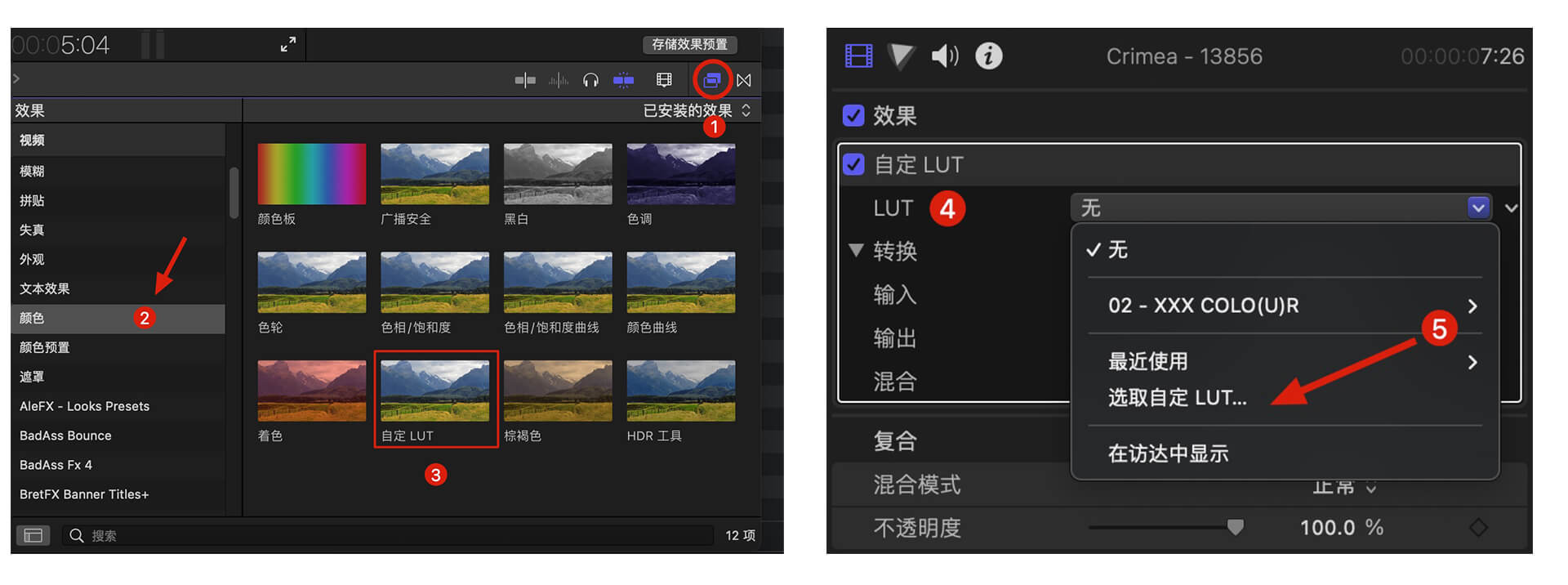
在【LUT】参数项-【选取自定义LUT…】选取要加载的LUTS文件夹或者.cube文件。
PS:如果选择LUTS文件夹,即可将整个文件夹加载,并在【LUT】参数项保留,方便分类管理,但是注意尽量不要使用中文及特殊字符。
如何在Premiere Pro中加载LUTs?
首先打开下方路径:
Mac 系统: /Library/Application Support/Adobe/Common/LUTs
Windows 系统: \Program Files\Adobe\Common\LUTs
拷贝 例如“Log to Rec709” LUTs到上述文件夹内.
PS:为方便归类,自己可以在上方路径下创建新的文件夹。
如何在DaVinci Resolve中加载LUTs?
首先打开下方路径:
Mac 系统: Macintosh HD/Library/Application Support/Blackmagic Design/DaVinci Resolve/LUT
Windows 系统: C:\ProgramData\Blackmagic Design\DaVinci Resolve\Support\LUT
拷贝 例如“Log to Rec709” LUTs到上述文件夹内即可.
相关使用参考及管理工具:
Red Giant Magic Bullet Suite 2023.2.1 红巨人降噪磨皮调色插件套装 Mac版本
MotionVfx Mlut 3.0 LUTS管理工具 预览加载调节
fcpx调色视频教程 如何使用fcpx自带LUT加载工具加载LUTS 附16组电影调色









