LUTS预设 模拟标志性柯达电影胶片色彩 介绍
LUTS预设 模拟标志性柯达电影胶片色彩 这是一套由专业调色Andpfilmstyles出品的模拟标志性柯达电影胶片色彩的LUTS预设,颜色充满活力和饱和度,神秘氛围,独特的艺术美学,十分推荐,非常值得学习与借鉴,收藏备用!
包含内容:
1x ANDP Kodachrome 25 LUT 64bit(*.CUBE)
1x ANDP Kodachrome 25 LUT 32bit(*.CUBE)
1x ANDP Kodachrome 25 Adobe Profile (*.XMP)
1x ANDP Developer Preset (XMP)
1x ANDP Film Fading LUT 64bit (*.CUBE)
1x ANDP 35mm Film Grain Overlay Photoshop Actions (*.ATN)
1x Instructions File (PDF)
LUTS信息:
适用系统:Windows 和 Mac 系统
支持软件:与Sony Vegas,Premiere Pro CC,After Effects CC,FCPX,DaVinci Resolve等兼容。
素材大小:约5Mb
传送格式:.zip文件
下载方式:百度网盘/奶牛快传(VIP会员专属高速直通)
LUTS预设 模拟标志性柯达电影胶片色彩 图文介绍
Kodachrome 25 is one of the most iconic and beloved films of all time. Renowned photographers around the world have used it to capture stunning images that have left an indelible mark on the history of photography.
Kodachrome 25 是有史以来最具标志性和最受欢迎的电影之一。世界各地的著名摄影师都用它来拍摄令人惊叹的图像,在摄影史上留下了不可磨灭的印记。
Kodak was so confident in the power of Kodachrome that they set up special shops dedicated solely to developing it using their patented K14 process. So, what makes Kodachrome 25 so special?
柯达对 Kodachrome 的能力非常有信心,以至于他们设立了专门的商店,专门使用其专利的 K14 工艺开发它。那么,是什么让 Kodachrome 25 如此特别呢?
One of the most striking features of this film is its incredible color reproduction. Colors appear vibrant and saturated, yet there’s an undeniable sense of mystery to the images, with colors appearing somewhat darker than usual. This unique aesthetic inspired many photographers to develop their own signature styles using Kodachrome, with Steve McCurry being one of the most famous examples. His iconic work shot on Kodachrome helped establish the film’s place in the pantheon of great photographic media.
这部电影最引人注目的特点之一是其令人难以置信的色彩再现。颜色显得充满活力和饱和,但图像有一种不可否认的神秘感,颜色看起来比平常稍暗。这种独特的美学激发了许多摄影师使用柯达克罗姆开发自己的标志性风格,史蒂夫·麦凯里就是最著名的例子之一。他在柯达彩色胶片上拍摄的标志性作品帮助确立了这部电影在伟大摄影媒体万神殿中的地位。
This LUT was developed using McCurry’s style as a reference, with a particular focus on achieving the perfect balance of colors. The result is a LUT that captures the essence of Kodachrome 25, while avoiding the blueish or purple shadows that often plagued amateur photographers.
该 LUT 是参考 McCurry 的风格开发的,特别注重实现色彩的完美平衡。其结果是 LUT 捕捉了 Kodachrome 25 的精髓,同时避免了经常困扰业余摄影师的蓝色或紫色阴影。
If you’re looking to experiment further, Kodachrome 64 is also featured on our website. Although it doesn’t have the depth of Kodachrome 25, it retains some of its signature characteristics while allowing for a bit more flexibility in capturing your shots.
如果您想进一步尝试,我们的网站上还提供了 Kodachrome 64。虽然它不具备 Kodachrome 25 的深度,但它保留了一些标志性特征,同时在捕捉镜头时提供了更多的灵活性。




如何在Final Cut Pro X中加载LUTs?
打开fcpx软件,找到【效果】面板-【颜色】-【自定LUT】添加到影片上
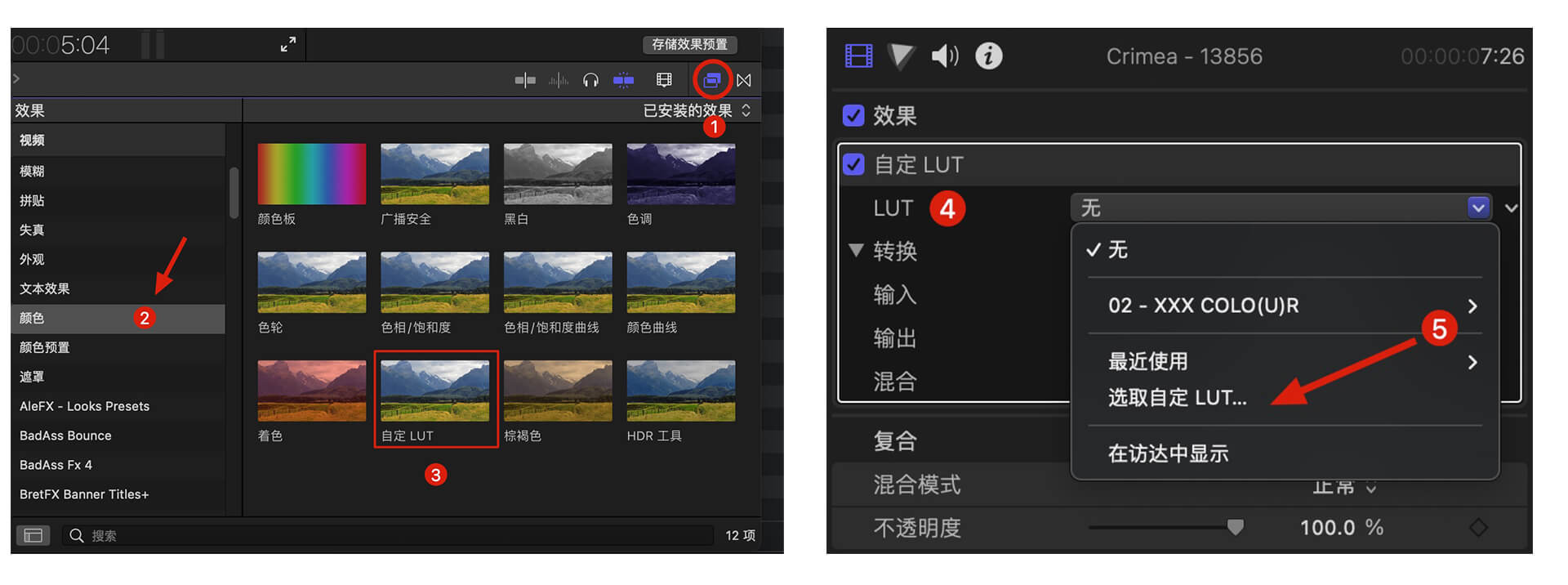
在【LUT】参数项-【选取自定义LUT…】选取要加载的LUTS文件夹或者.cube文件。
PS:如果选择LUTS文件夹,即可将整个文件夹加载,并在【LUT】参数项保留,方便分类管理,但是注意尽量不要使用中文及特殊字符。
如何在Premiere Pro中加载LUTs?
首先打开下方路径:
Mac 系统: /Library/Application Support/Adobe/Common/LUTs
Windows 系统: \Program Files\Adobe\Common\LUTs
拷贝 例如“Log to Rec709” LUTs到上述文件夹内.
PS:为方便归类,自己可以在上方路径下创建新的文件夹。
如何在DaVinci Resolve中加载LUTs?
首先打开下方路径:
Mac 系统: Macintosh HD/Library/Application Support/Blackmagic Design/DaVinci Resolve/LUT
Windows 系统: C:\ProgramData\Blackmagic Design\DaVinci Resolve\Support\LUT
拷贝 例如“Log to Rec709” LUTs到上述文件夹内即可.
相关使用参考及管理工具:
Red Giant Magic Bullet Suite 2023.2.1 红巨人降噪磨皮调色插件套装 Mac版本
MotionVfx Mlut 3.0 LUTS管理工具 预览加载调节
fcpx调色视频教程 如何使用fcpx自带LUT加载工具加载LUTS 附16组电影调色









