LUTS预设 夜景素材电影胶片模拟调色 介绍
LUTS预设 夜景素材电影胶片模拟调色 这是一套由专业调色Andpfilmstyles出品的适用于夜景影片素材的模拟电影胶片效果的调色预设,以其卓越的对比度和饱和度而闻名,独特的冷黑色为迷人的夜间街头摄影提供了坚实的基础,十分推荐,非常值得学习与借鉴,收藏备用!
包含内容:
1x ANDP Cinestill 800T LUT 64bit(*.CUBE)
1x ANDP Cinestill 800T LUT 32bit(*.CUBE)
1x ANDP Cinestill 800T LUT Adobe Profile (*.XMP)
1x ANDP Developer Preset (XMP)
1x ANDP Film Fading LUT 64bit (*.CUBE)
1x ANDP 35mm Film Grain Overlay Photoshop Actions (*.ATN)
1x Instructions File (PDF)
LUTS信息:
适用系统:Windows 和 Mac 系统
支持软件:与Sony Vegas,Premiere Pro CC,After Effects CC,FCPX,DaVinci Resolve等兼容。
文件格式:.CUBE格式
素材大小:约4Mb
传送格式:.zip文件
下载方式:百度网盘/奶牛快传(VIP会员专属高速直通)
LUTS预设 夜景素材电影胶片模拟调色 图文介绍
The Cinestill 800T has emerged as the preferred choice for analog night photography enthusiasts worldwide. Renowned for its exceptional contrast and saturation, the film’s distinctive cold blacks provide a robust foundation for captivating night street photography. Pairing it with a haze filter on a digital camera, followed by post-processing using the Cinestill 800T LUT, yields a remarkable film simulation for the end user.
Cinestill 800T 已成为全球模拟夜间摄影爱好者的首选。该影片以其卓越的对比度和饱和度而闻名,独特的冷黑色为迷人的夜间街头摄影提供了坚实的基础。将其与数码相机上的雾霾滤镜配对,然后使用 Cinestill 800T LUT 进行后处理,可为最终用户提供出色的胶片模拟效果。
Beyond its application in analog photography, the Cinestill 800T filter excels at enhancing contrast in full digital images, producing glossy results. However, achieving an authentic film print simulation demands more than just applying the LUT; users must meticulously un-enhance the image.
除了在模拟摄影中的应用之外,Cinestill 800T 滤镜还擅长增强全数字图像的对比度,产生光泽的效果。然而,实现真实的胶片打印模拟需要的不仅仅是应用 LUT;还需要应用 LUT。用户必须小心翼翼地取消增强图像。
Cinestill 800T holds historical significance, originating from Kodak motion picture film and adapted for low-light conditions in 2013. Notable photographers, including those featured on Analog Forever Magazine’s list of “20 CineStill 800T Photographers You Need to Know”, have contributed to its popularity. This film’s addition to our collection marks the fulfillment of a long-awaited creative flair.
Cinestill 800T 具有历史意义,源自柯达电影胶片,并于 2013 年针对弱光条件进行了改造。著名摄影师,包括《Analog Forever》杂志“您需要了解的 20 位 CineStill 800T 摄影师”名单中的摄影师,为其受欢迎做出了贡献。这部电影加入我们的收藏标志着期待已久的创意天赋的实现。




如何在Final Cut Pro X中加载LUTs?
打开fcpx软件,找到【效果】面板-【颜色】-【自定LUT】添加到影片上
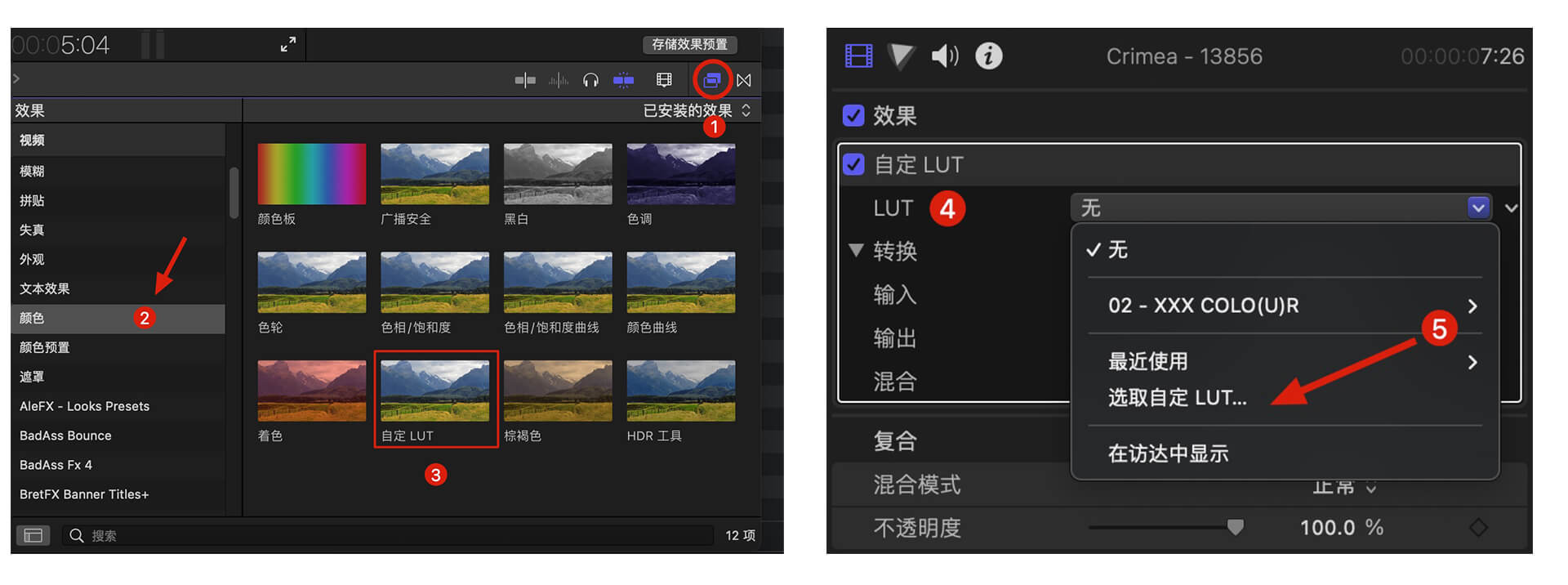
在【LUT】参数项-【选取自定义LUT…】选取要加载的LUTS文件夹或者.cube文件。
PS:如果选择LUTS文件夹,即可将整个文件夹加载,并在【LUT】参数项保留,方便分类管理,但是注意尽量不要使用中文及特殊字符。
如何在Premiere Pro中加载LUTs?
首先打开下方路径:
Mac 系统: /Library/Application Support/Adobe/Common/LUTs
Windows 系统: \Program Files\Adobe\Common\LUTs
拷贝 例如“Log to Rec709” LUTs到上述文件夹内.
PS:为方便归类,自己可以在上方路径下创建新的文件夹。
如何在DaVinci Resolve中加载LUTs?
首先打开下方路径:
Mac 系统: Macintosh HD/Library/Application Support/Blackmagic Design/DaVinci Resolve/LUT
Windows 系统: C:\ProgramData\Blackmagic Design\DaVinci Resolve\Support\LUT
拷贝 例如“Log to Rec709” LUTs到上述文件夹内即可.
相关使用参考及管理工具:
Red Giant Magic Bullet Suite 2023.2.1 红巨人降噪磨皮调色插件套装 Mac版本
MotionVfx Mlut 3.0 LUTS管理工具 预览加载调节
fcpx调色视频教程 如何使用fcpx自带LUT加载工具加载LUTS 附16组电影调色









