Agfacolor Neu 冷色调电影胶片风格调色LUT 介绍
Agfacolor Neu 冷色调电影胶片风格调色LUT 这是一套由andpfilmstyles出品复古Agfacolor Neu 胶片风格 LUT,它为图像赋予冷色调,同时还交叉处理某些色带以保留温暖,创造令人愉悦的互补对比度,非常值得学习与借鉴,收藏备用!
LUTS信息:
适用系统:Windows 和 Mac 系统
支持软件:与Sony Vegas,Premiere Pro CC,After Effects CC,FCPX,DaVinci Resolve等兼容。
文件格式:.CUBE格式
素材大小:约4Mb
传送格式:.zip文件
下载方式:百度网盘/奶牛快传/夸克网盘(VIP会员专属高速直通)
Agfacolor Neu 冷色调电影胶片风格调色LUT 图文介绍
The Agfacolor Neu film style LUT, a vintage LUT featured in ANDP Filmstyles, is based on the original 1936 camera film developed by Agfa. One of its main attributes is that it imparts a cooler tone to the image, while also cross-processing certain color bands to retain warmth, creating a pleasing complementary contrast.
Agfacolor Neu 胶片风格 LUT 是 ANDP Filmstyles 中的复古 LUT,基于 Agfa 开发的 1936 年原始相机胶片。其主要属性之一是它为图像赋予冷色调,同时还交叉处理某些色带以保留温暖,创造令人愉悦的互补对比度。




This LUT was included in the collection because it was discovered in multiple references to vintage film shooters, and it was exciting to recreate its unique look. If you’re looking to add a vintage touch to your photographs while still maintaining a balanced contrast and coolness, the Agfacolor Neu film style LUT might be just what you need.
该 LUT 被包含在该集合中,因为它是在多次参考老式电影射击游戏中发现的,并且重新创建其独特的外观令人兴奋。如果您希望为照片添加复古风格,同时仍保持平衡的对比度和冷感,Agfacolor Neu 胶片风格 LUT 可能正是您所需要的。
如何在Final Cut Pro X中加载LUTs?
打开fcpx软件,找到【效果】面板-【颜色】-【自定LUT】添加到影片上
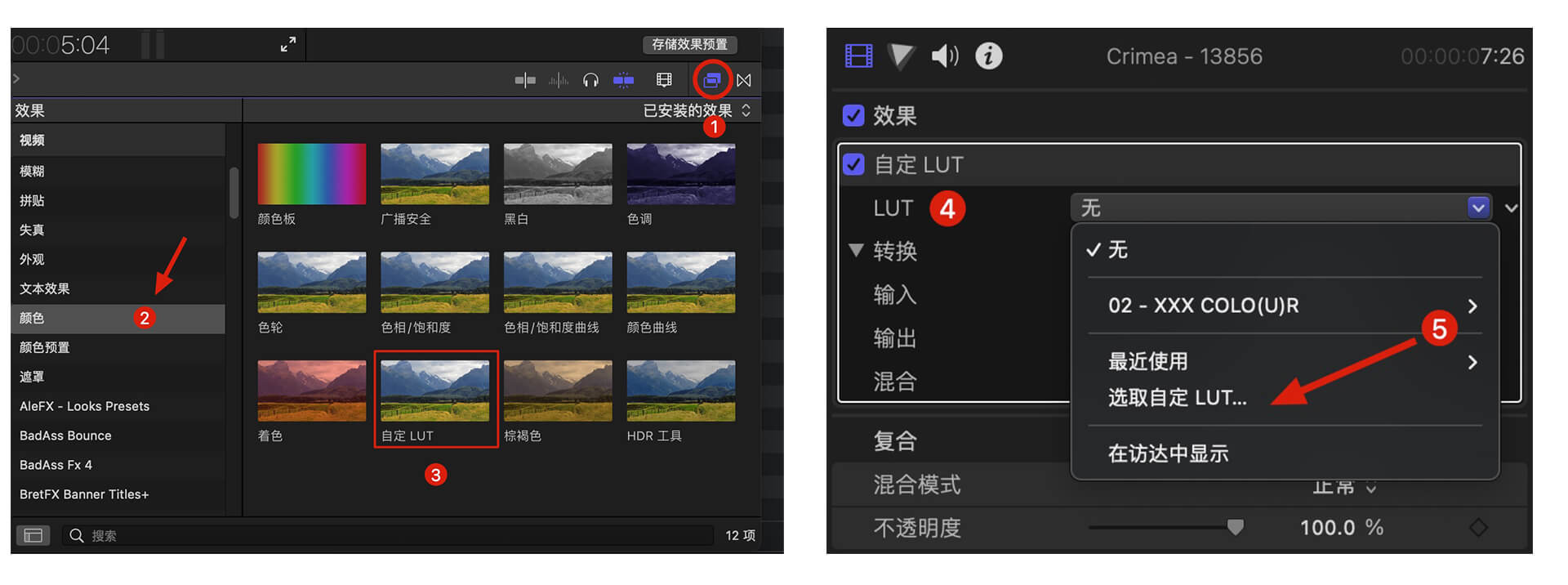
在【LUT】参数项-【选取自定义LUT…】选取要加载的LUTS文件夹或者.cube文件。
PS:如果选择LUTS文件夹,即可将整个文件夹加载,并在【LUT】参数项保留,方便分类管理,但是注意尽量不要使用中文及特殊字符。
如何在Premiere Pro中加载LUTs?
首先打开下方路径:
Mac 系统: /Library/Application Support/Adobe/Common/LUTs
Windows 系统: \Program Files\Adobe\Common\LUTs
拷贝 例如“Log to Rec709” LUTs到上述文件夹内.
PS:为方便归类,自己可以在上方路径下创建新的文件夹。
如何在DaVinci Resolve中加载LUTs?
首先打开下方路径:
Mac 系统: Macintosh HD/Library/Application Support/Blackmagic Design/DaVinci Resolve/LUT
Windows 系统: C:\ProgramData\Blackmagic Design\DaVinci Resolve\Support\LUT
拷贝 例如“Log to Rec709” LUTs到上述文件夹内即可.
相关使用参考及管理工具:
Red Giant Magic Bullet Suite 2023.2.1 红巨人降噪磨皮调色插件套装 Mac版本
MotionVfx Mlut 3.0 LUTS管理工具 预览加载调节
fcpx调色视频教程 如何使用fcpx自带LUT加载工具加载LUTS 附16组电影调色









